All your favorite chats are now available in one list
We’ve updated the Chats in the app, one of the most useful features for those who want to stay up-to-date on their favorite and nearby spots. In the chats, you can find out the latest news, ask for advice or just make some jokes when you’re in the mood.
Now all of your chats are collected as one list right on the app’s Home Screen under the Weather Map (find out how to read it) thanks to the new My Chats feature. Here you also see the total number of new messages in all the chats, and inside the section — all new messages in each specific chat.
Go to the section to see the list and open a chat.
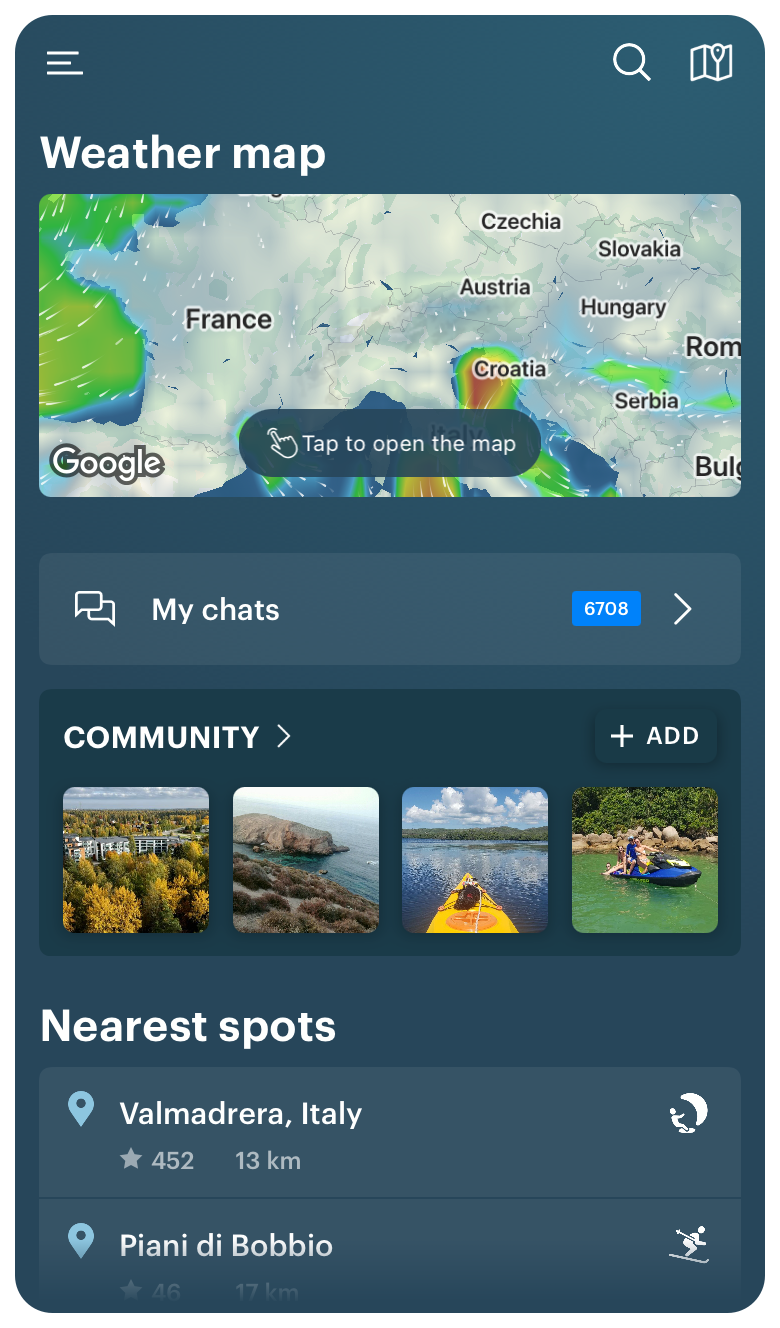
My Chats on the Home Screen in the Windy.app for iOS
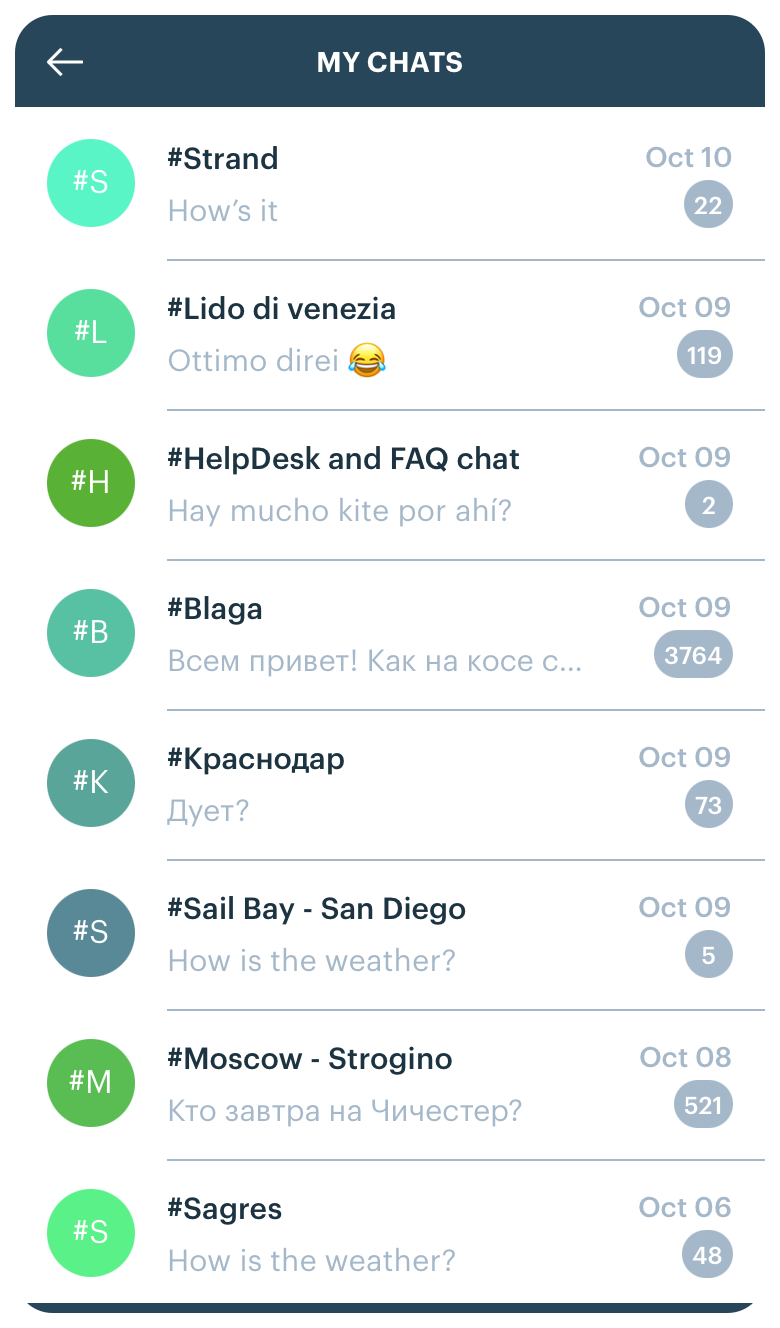
My Chats list in the Windy.app for iOS
How exactly does My Chats new feature work?
1. When you enter any chat on your favorite or closest spot in the app, you are automatically subscribed to it. That spot’s chat is added to the list.
2. If you want to unsubscribe from a chat, go to it and click on the bell icon in the upper right corner.
Unsubscribing from the chat in the Windy.app for iOS
The feature is available starting with version 10.4 for iOS on October 9, 2021. Update the app in the App Store.
Read more about the benefits of the chats in the Complete Guide to Windy.app for iOS and in the special Guide to Windy.app Community.
Text: Ivan Kuznetsov, an outdoor journalist, editor and writer from the Dolomites, Italy, and Karelia, Finland, with 10 years of professional experience. His favorite sports are hiking, cycling and sauna. Read his other articles
You will also find useful
Big update of Spot Info section with new information on hundreds of spots
Introducing long-awaited Weather Radars in the WindHub app for sailors
Related News
Professional Weather App
Get a detailed online 10 day weather forecast, live worldwide wind map and local weather reports from the most accurate weather models.
Compare spot conditions, ask locals in the app chat, discover meteo lessons, and share your experience in our Windy.app Community.
Be sure with Windy.app.



