Now you can see and choose tides from the LAT and MLLW datums
We have another great update in the app. Now you can see and choose tides from the two common tidal datums: LAT and MLLW.
You need tides if you do many wind and water sports, and outdoor activities: boating, surfing, fishing...
What Are the Datums
- LAT (Lowest Astronomical Tide) is the lowest theoretical water level.
- MLLW (Mean Lower Low Water) is the average value of the lowest low water level.
The first datum is used in Europe, the second in the US.
How to Check Tides in the App?
1. Click the main menu.
2. Go to "Settings", then go to "Units".
3. Scroll the screen until "Tidal datum"
4. Choose the one you need.
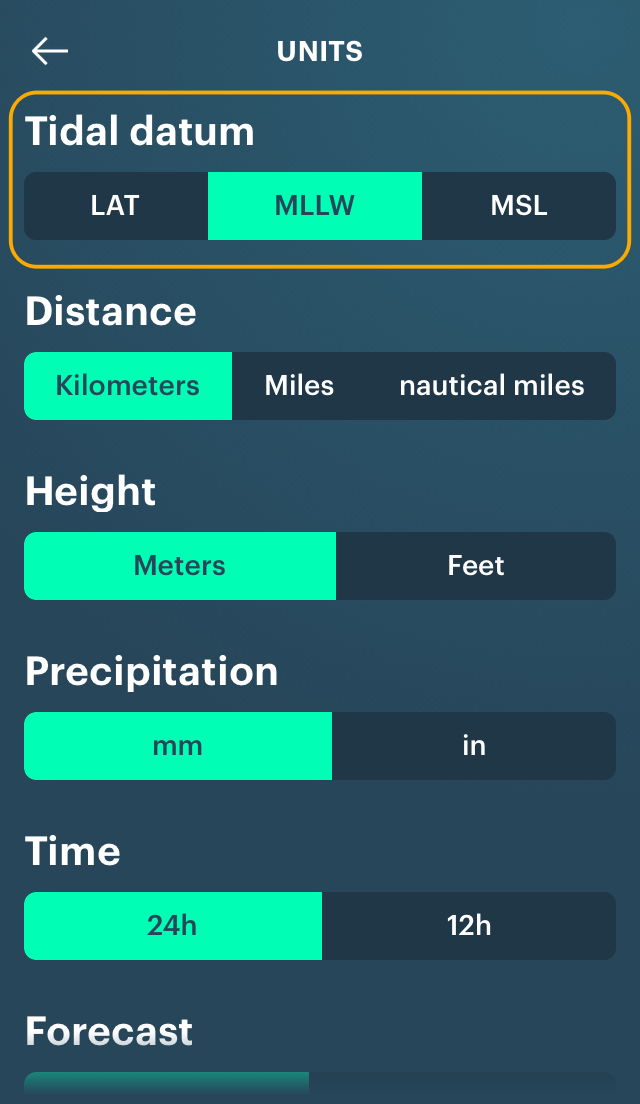
5. Check tides.
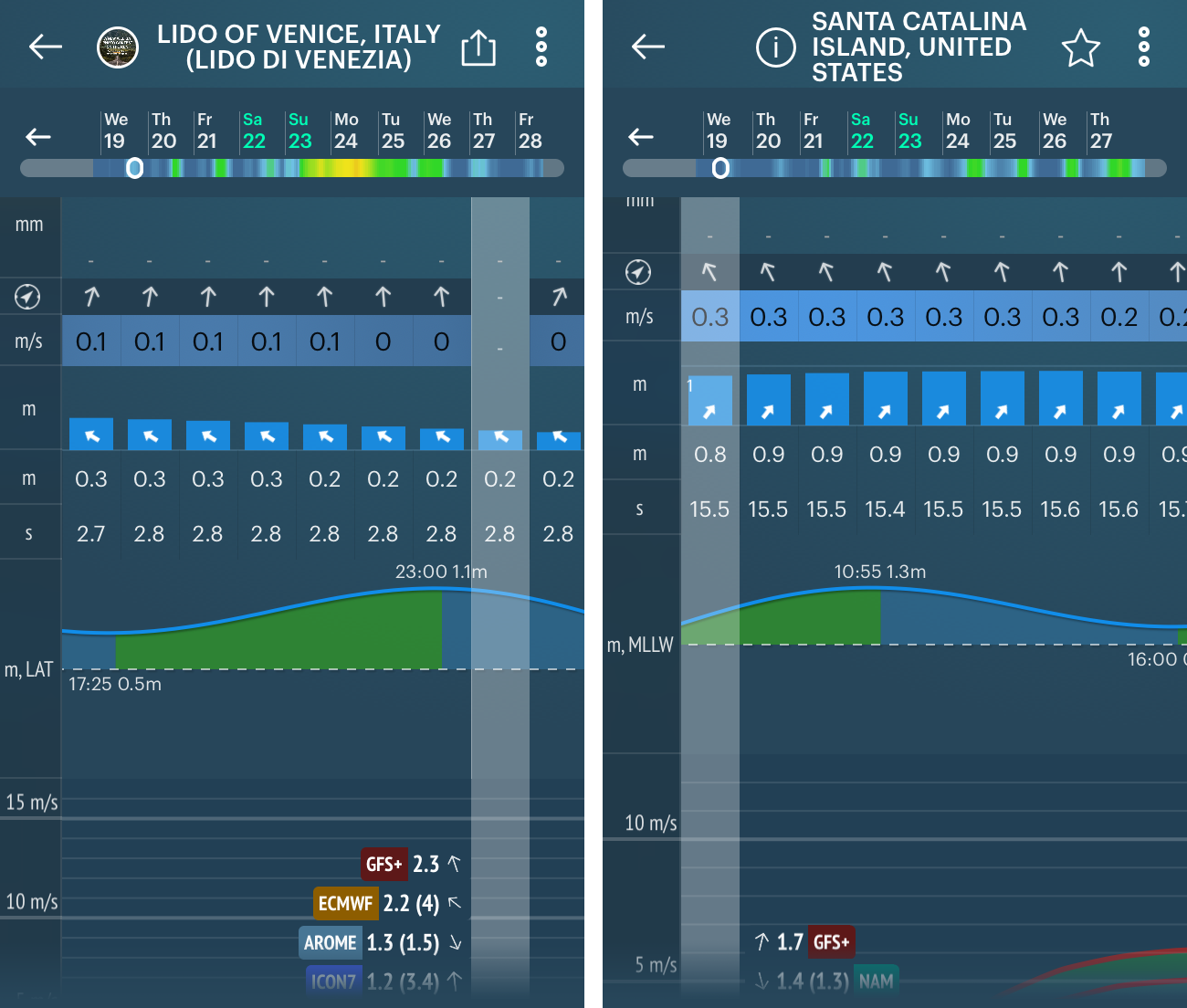
Important: the feature is available from version 8.7 for iOS and 8.2.0 for Android. Update your app to see new tides.
Related News
Professional Weather App
Windy.app is a professional weather app, created for water and wind sports and all outdoor activities.
Get a detailed online 10 day weather forecast, live worldwide wind map and local weather reports from the most accurate weather models.
Compare spot conditions, ask locals in the app chat, discover meteo lessons, and share your experience in our Windy.app Community.
Be sure with Windy.app.
Get a detailed online 10 day weather forecast, live worldwide wind map and local weather reports from the most accurate weather models.
Compare spot conditions, ask locals in the app chat, discover meteo lessons, and share your experience in our Windy.app Community.
Be sure with Windy.app.



