
Find out which weather models Windy.app users choose the most
One of the coolest features of Windy.app is the ability to choose the weather forecast model that suits you best. With it, you can better predict the weather for your favorite spot and the type of sport. But that's not all... Also, you can compare the weather forecasts for all models at once. We've learned which weather models Windy.app users choose the most*, including this comparison feature.
I'm new to Windy.app. What is weather model?
The weather depends on lots of different factors: wind speed, cloudiness, pressure, humidity, etc.
All of them can be measured and represented in meters per second, millimeters of mercury, etc. A mathematical weather model is a combination of all these factors. Such models tend to be very complex, powerful computers calculate them.
Usually, weather models are provided by national weather services, but sometimes they can also be produced by groups of enthusiasts. In this section, we want to introduce you to our models, from which we get forecasts.
Windy.app has two types of forecast predictive models: global — on the map, and local — for a spot.
Ok, and what are the top 5 of the most used weather models in Windy.app?
#1. ECMWF — Global
A global model by the European Centre for Medium-Range Weather Forecasts. Considered the best for precipitation and cloudiness. Resolution — 14 km. Updates every 12 hours, providing forecasts for 10 days.
#2. NAM — North America
Developed specifically for North America, provides the most precise forecast for the region. Resolution — 12 km. The forecast is updated 2 times a day. Provides forecasts for the next 61 hours.
#3. Compare Mode
The Compare Mode allows you to compare forecasts by several models. So there is no need to rely on one model only — 10 weather sources on one chart.
#4. ECMWF-ENS (Ensemble Model) — Global
Another global model by the European Centre for Medium-Range Weather Forecasts. Ensemble Model is indispensable if you need the most accurate forecast for more than three days in advance. Resolution — 27 km. Updates — once a day.
Read more about Ensemble Model.
#5. WRF8 — Europe
The WRF is a model for weather forecast calculation developed by several scientific laboratories in different countries. Using it, Windy.app calculates a hyperlocal forecast for Europe and the Mediterranean. Updates once a day, giving forecasts for the next 3 days.
How to choose and change weather model in the app?
1. Search and open the spot.
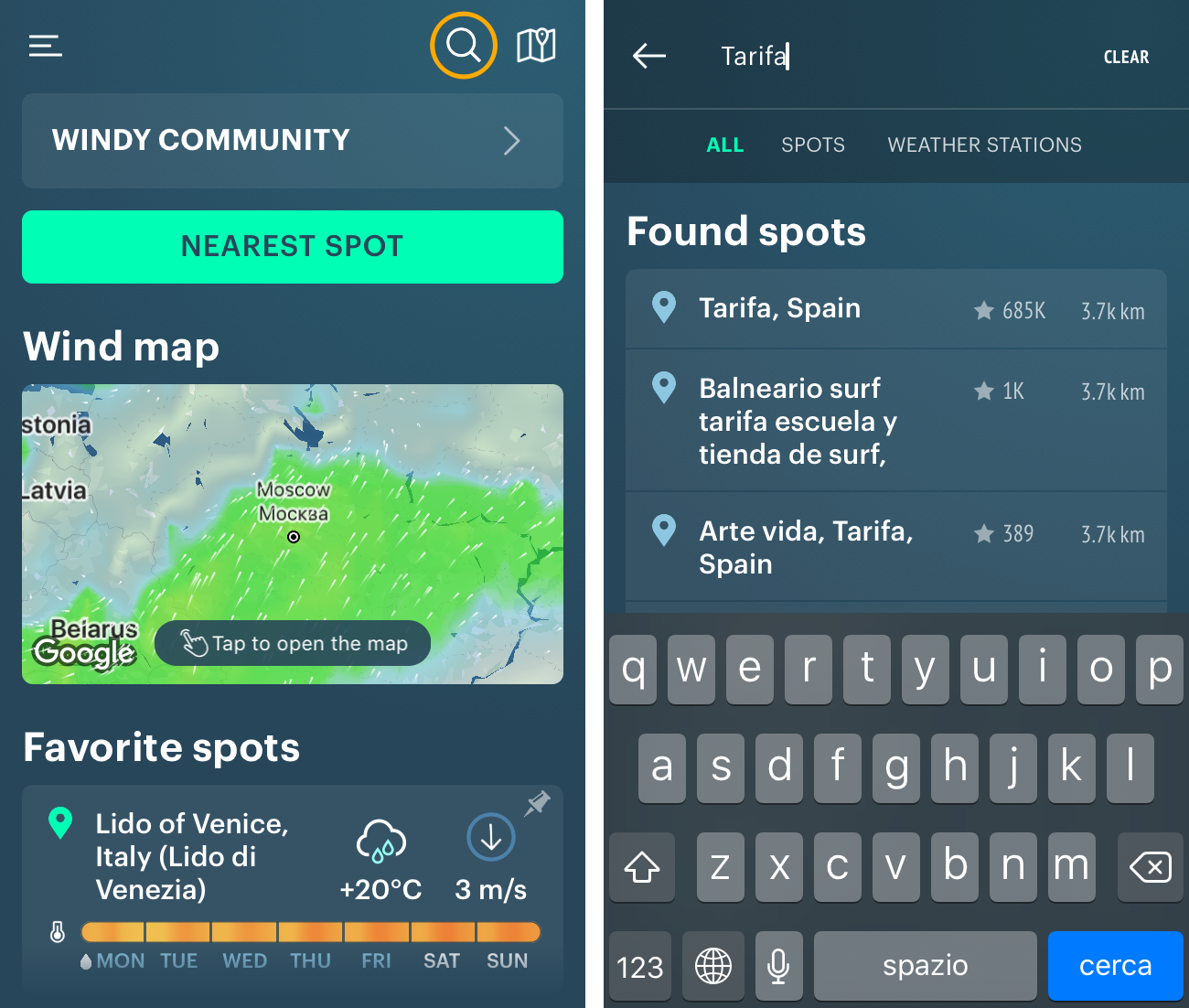
2. Choose one of the weather models:
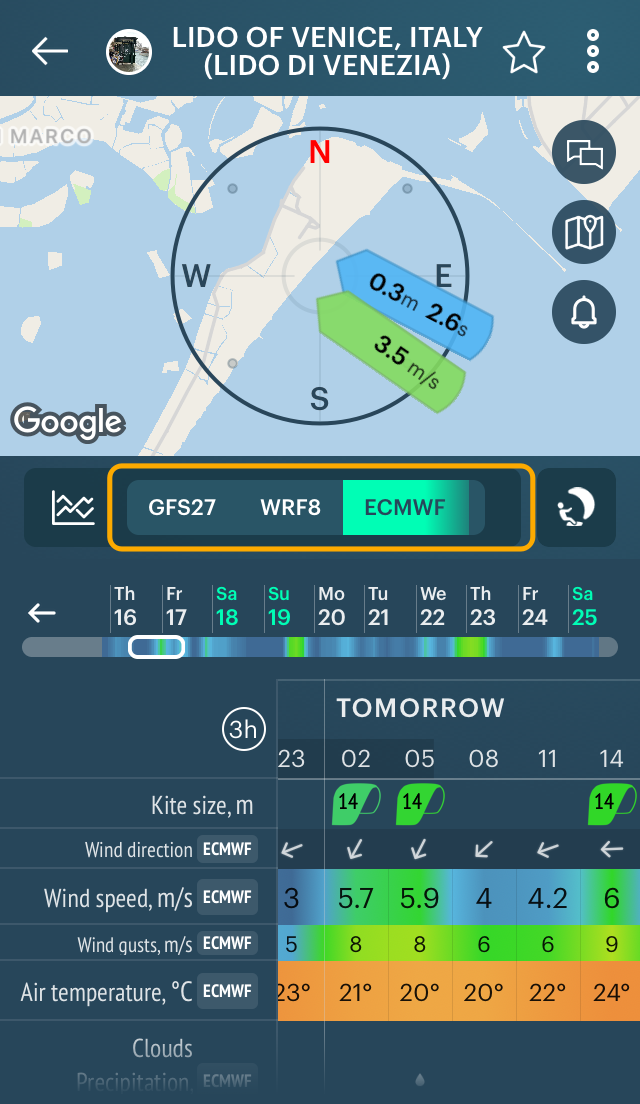
3. Choose Compare Mode:
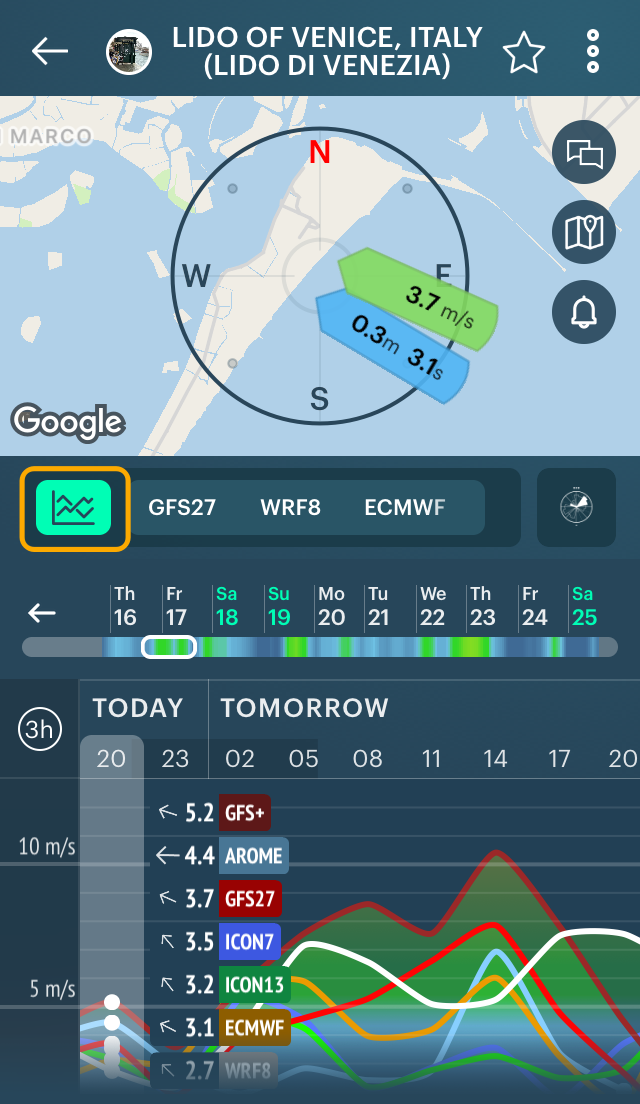
4. Get forecast, depending on your weather profile:
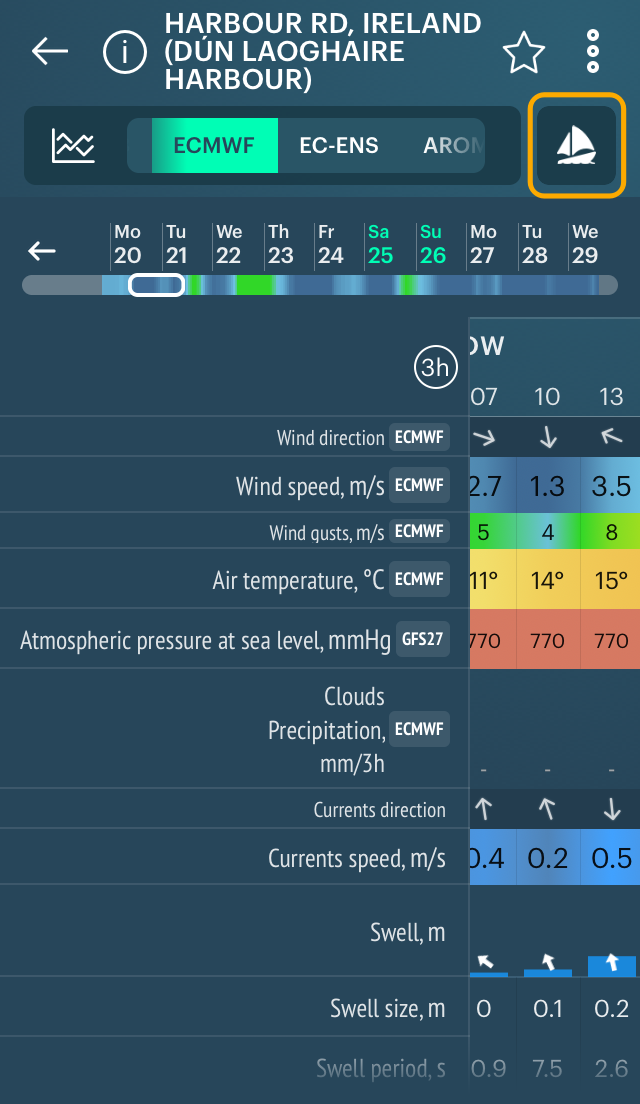
* based on in-house statistics.
Text: Windy.app team
Cover photo: hishahadat / Unsplash
Guide to weather forecast models used in Windy.app
Latest News
Professional Weather App
Get a detailed online 10 day weather forecast, live worldwide wind map and local weather reports from the most accurate weather models.
Compare spot conditions, ask locals in the app chat, discover meteo lessons, and share your experience in our Windy.app Community.
Be sure with Windy.app.



