
The complete user guide to Windy.app for Android
Hey there! Thank you for installing Windy.app and becoming a part of the community. There are over 11 million of us now.
The app is designed to provide adventurers and outdoors enthusiasts with the most accurate, slightly more elaborate weather forecast than just “hot or cold” — one including wind speed, direction and gusts, precipitation, pressure, and other features.
All the main features are available for free. Windy.app Pro gives you access to additional features and more precise forecast models.
Learn how to use Windy.app for Android in 10 easy steps:
1. Home screen
2. Account
3. User profile
4. Setting
5. Spot search
6. Weather forecast
7. Weather map
8. Spot info
9. Windy.app Community
10. Windy.app Pro
1. Meet the Home Screen
On the main screen of Windy.app you can see (left to right and downright):
- Main menu bar
- Wind map icon
- Spot search
- Stories with quizzes, polls, etc.
- Community of users
- Wind map widget
- Favorite spots

2. Create an Account or Login
Tap Menu bar and creare at account. Sign up with e-mail and password, or login with Facebook or Apple ID.

If you forgot your password, tap “Have an account?”, then “Forgot password?”, enter e-mail to receive instruction.
3. Make a Profile
Personal Profile
Tap Menu bar, on the top of the screen, write your name or nickname, download your photo for the avatar, select your sport.
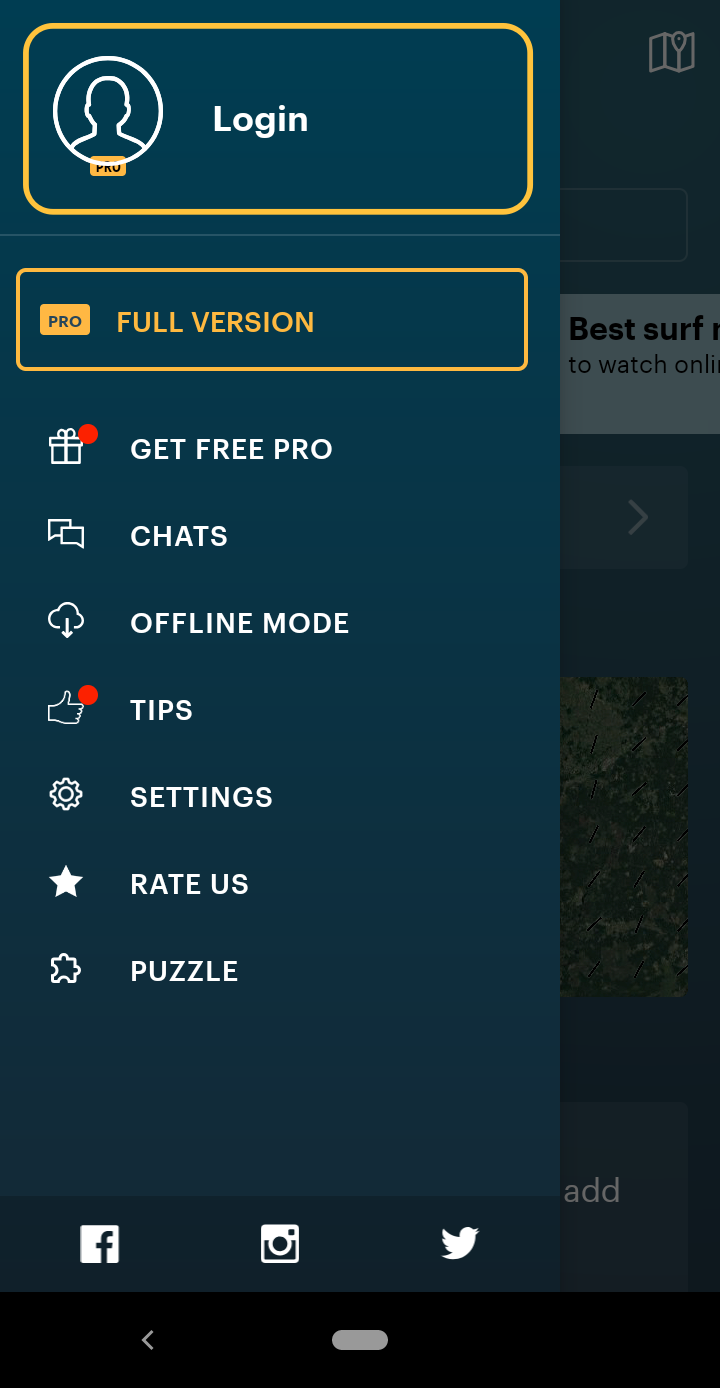
Choose one or several sports you do and see the weather forecast for it:
Water
- Sailing
- Kitesurfing
- Windsurfing
- Surfing
- SUP (Standup paddleboarding)
- Kayaking
- Fishing
Air
- Paragliding
- Drones
Earth
- Bicycling and cycling
- Winter sports: ski, snowboarding and other
Other
- Traveling
- Other outdoor related activities
Preview your profile, edit it anytime, logout and login again.

Business Profile
Make a business profile if you want to offer services or products to other users and members of the community. This is a great way to present yourself in the app. If someone is interested in services, he can open your account, and contact you.
Remove your business profile and return to your personal profile any time by clicking the “Remove” button.

4. Go to Settings
Units
Select the measurement units you’d like in the forecasts.

Wind speed: m/s (meters per hour), mph (miles per hour), kph (kilometers per hour), kts (knots: 1 nautical mile per hour, 1.852 kmh, 1.15078 mph or 0.514 m/s), beaufort (Beaufort wind force scale).
Air temperature: °C (Celsius), °F (Fahrenheit), K (Kelvin, the base unit of temperature in the International System of Units)
Atmospheric pressure at sea level: hPa (hectopascal pressure unit), inHg (inch of mercury), mmHg (millimeter of mercury).
Tidal datums: LAT (Lowest Astronomical Tide) is the lowest theoretical water — used in Europe; MLLW (Mean Lower Low Water) is the average value of the lowest low water level — used in the US; MSL (Mean Sea Level) is not a datum, but the arithmetic mean of hourly sea level — used global.
Distance: kilometers, miles, nautical miles (1852 meters or about 1.15 miles).
Height: meters, feet (0.3048 meters).
Precipitation: mm (millimetre), in (inch).
Time: 24 h (hours), 12 h (hours).
Forecast: 1 hour, 3 hours.
Your weight: if you are a kitesurfer or a windsurfer, enter your weight as well — that way Windy.app will be able to recommend you the best kite or sail size depending on the weather conditions.
Offline Mode
See the forecast on the map and favorite spots even with no internet connection — just activate the offline mode. Do the same from the spot page. Before going to the sea (or elsewhere with no connection), open the app to download the forecasts automatically, and then use them offline.
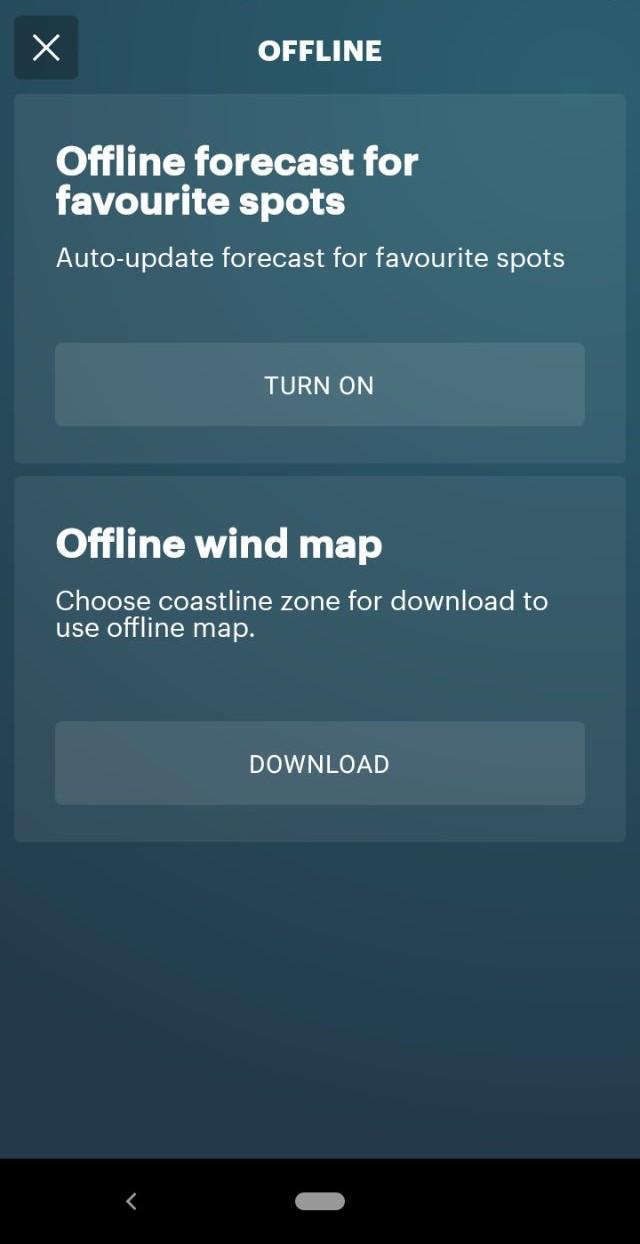
"Missing" Settings
- Language. There is no language because the app’s language is set automatically depending on your phone’s language settings. The app does not support changing the language settings manually.
- Time Zone. The time zone is also chosen automatically depending on the spot’s coordinates. The app doesn’t allow manual settings. If you find inaccurate or outdated information, please contact us at [email protected].
5. Find a Spot
A spot is a specific location, a point on the map.
Types of Spots
There are several types of spots that are easy to identify from the icons on the map or in the search:
- kitesurfing,
- surfing,
- sailing (marina),
- fishing,
- ski resort,
- and general spot.

There are also sights of weather stations with weather forecast from it.
Spot Search
Go to the main screen. Search a spot entering its name or directly on the wind map by the places and icons of the spots on the map.
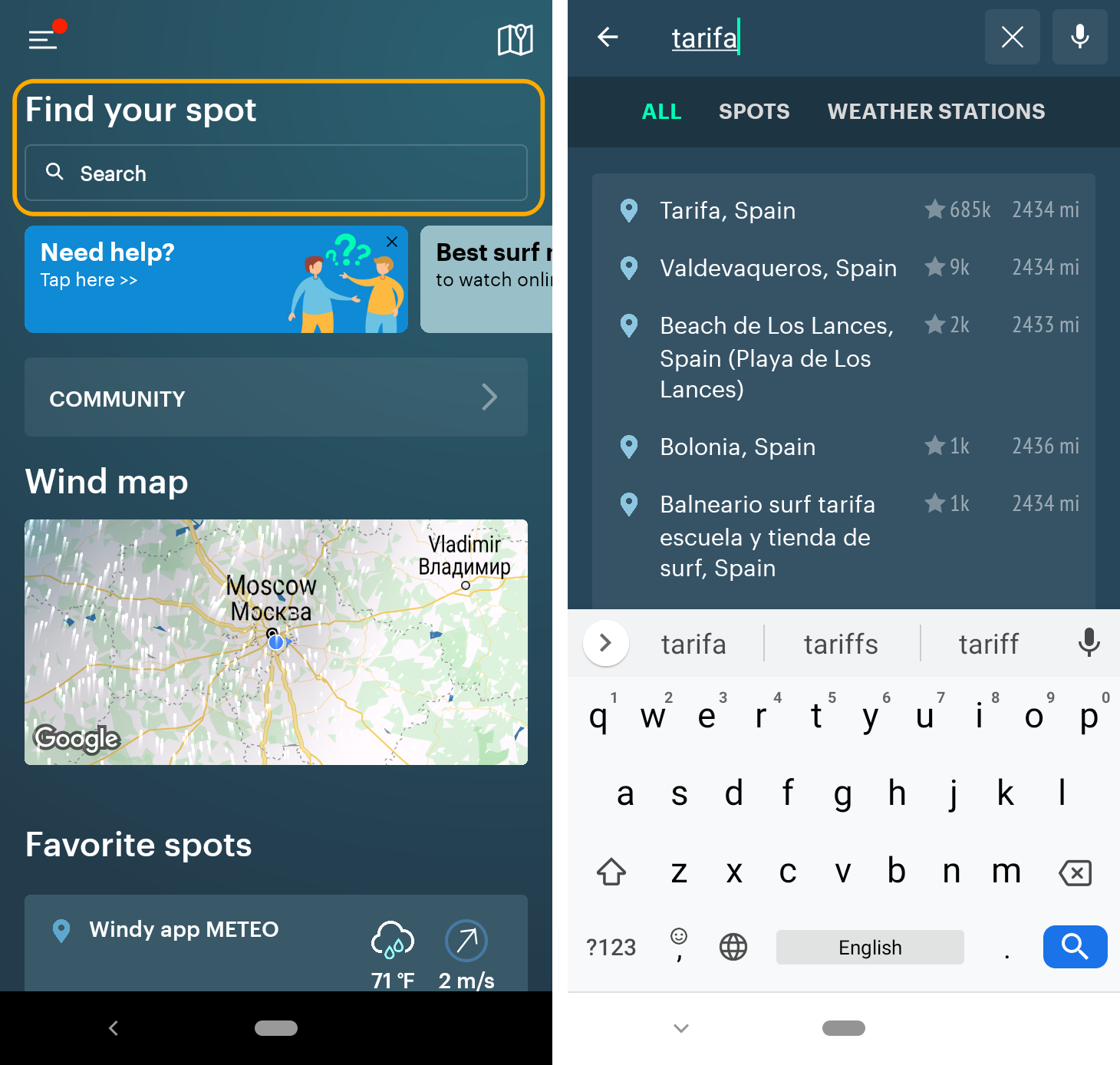
Favorite Spots
Add any spot to favorites.
To do so, press the star in the top right corner of the screen. The spot will now appear on the main screen. You won’t have to search for it again.
Remove a spot from favorites the same way, just press the star again and it will become transparent.
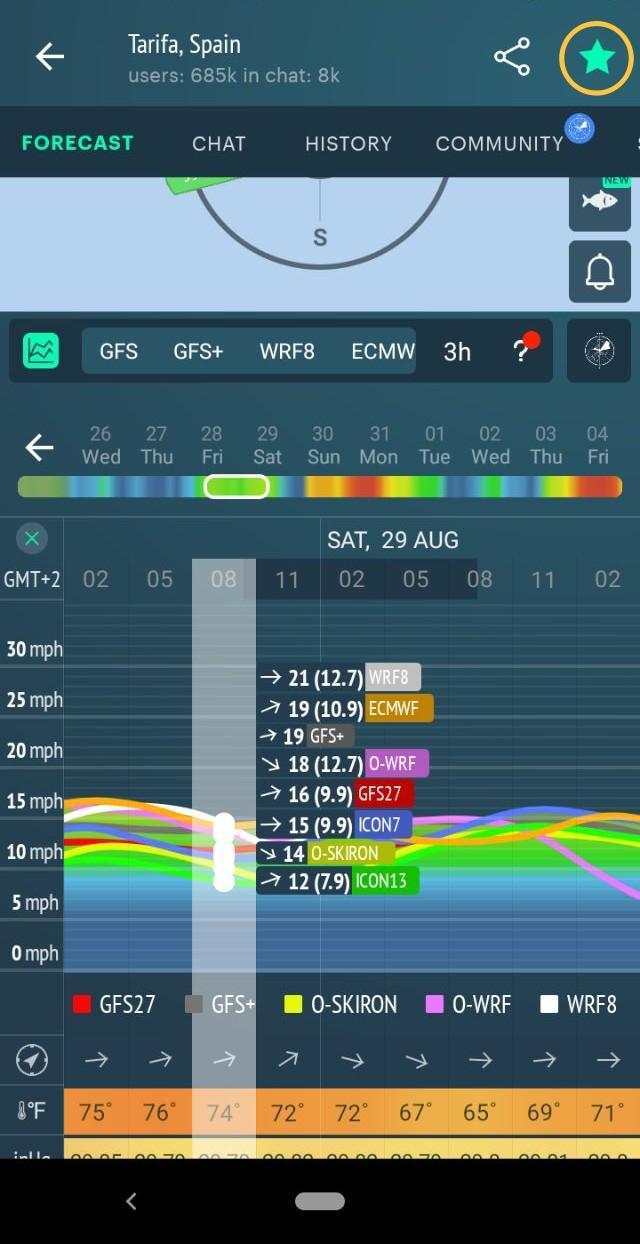
Pinning a Spot
If you have many favorite spotrs, pin any of it to the top of the list. To do so, just move the spot to the left. To unpin the spot, do the same and press "unpin".

6. Check the Forecast for the Spot
Windrose
Opening a spot, the first thing you see is the windrose.
The windrose shows wind statistics for that spot for the period on the screen (that is, for the period that fits on your screen right now).
The colors of the windrose correspond to wind strength. To see the color/speed correlation go back to the settings and look at the bottom of the Forecast Settings section.

Weather Models
Under the windrose — forecasts by different predictive models. Windy.app has two types of such models: global — on the map, and local — for a spot:

ECMWF is the #1 global forecast model. A model by the European Centre for Medium-Range Weather Forecasts. Considered the best for precipitation and cloudiness. There is also a part of it — ECMWF-ENS Ensemble Model.

We recommend using regional predictive models — the best for each region. The choice of other models also depends on your needs and the specific situation. Click the model of your choice and view the forecast.
But before moving on to the forecast itself, find out more about Weather Models.
Compare Mode
The Compare Mode allows you to compare forecasts by several models. So there is no need to rely on one model only — 10 weather sources on one chart.
The Compare Mode function and more precise forecast models are available for Pro. See further down for the ways to get access.

Weather Profiles
Remember picking favorite activities? Now open weather profiles specific to your hobbies. To select a profile, tap on the button “Current profile” under the forecast.
Sail
It shows wind speed and direction, high and low tide periods, sea currents’ directions, and speed — this parameter is available on the map, wave height in meters, atmospheric pressure at sea level.
In the short article about tides, we explain in simple terms “Why the Water Level Can Change”.

Kite
This profile suggests a kite size based on wind speed and weight. It shows the direction, speed, and gusts of wind, precipitation, and cloudiness, as well as water characteristics.

Windsurf
Suggests a sail size based on wind speed. Provides a detailed wind speed and wave state forecast.
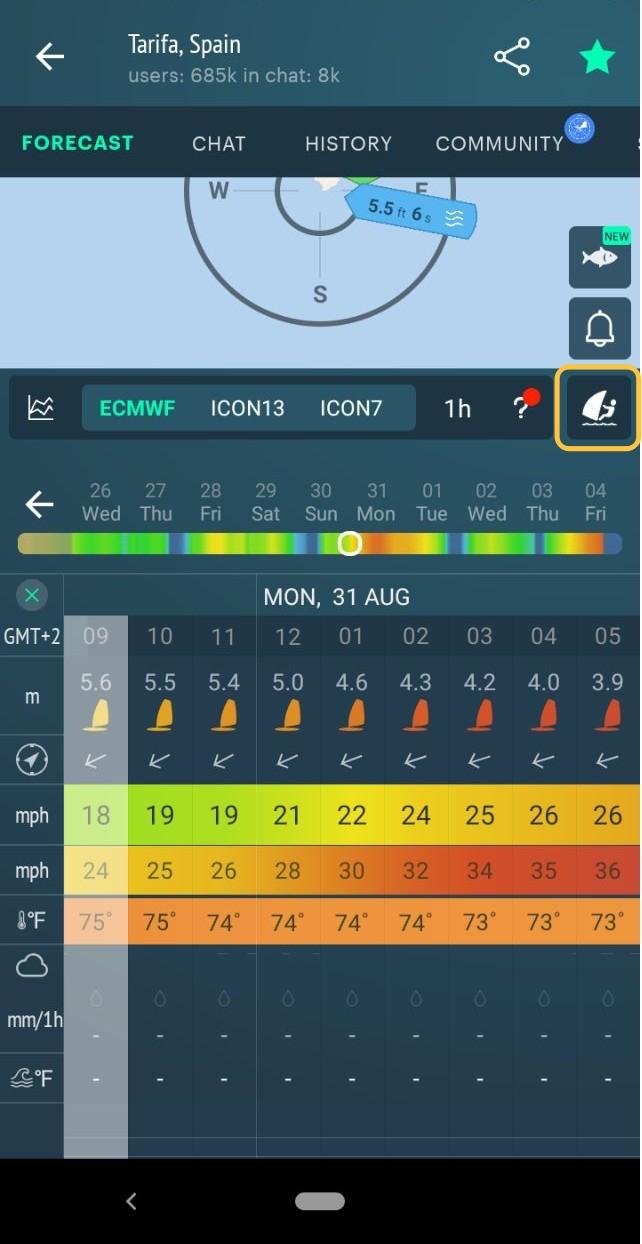
Surf
It provides a detailed forecast of the swell. You can learn more about waves in the post “How Sea Waves Form. Simple Explanation”.
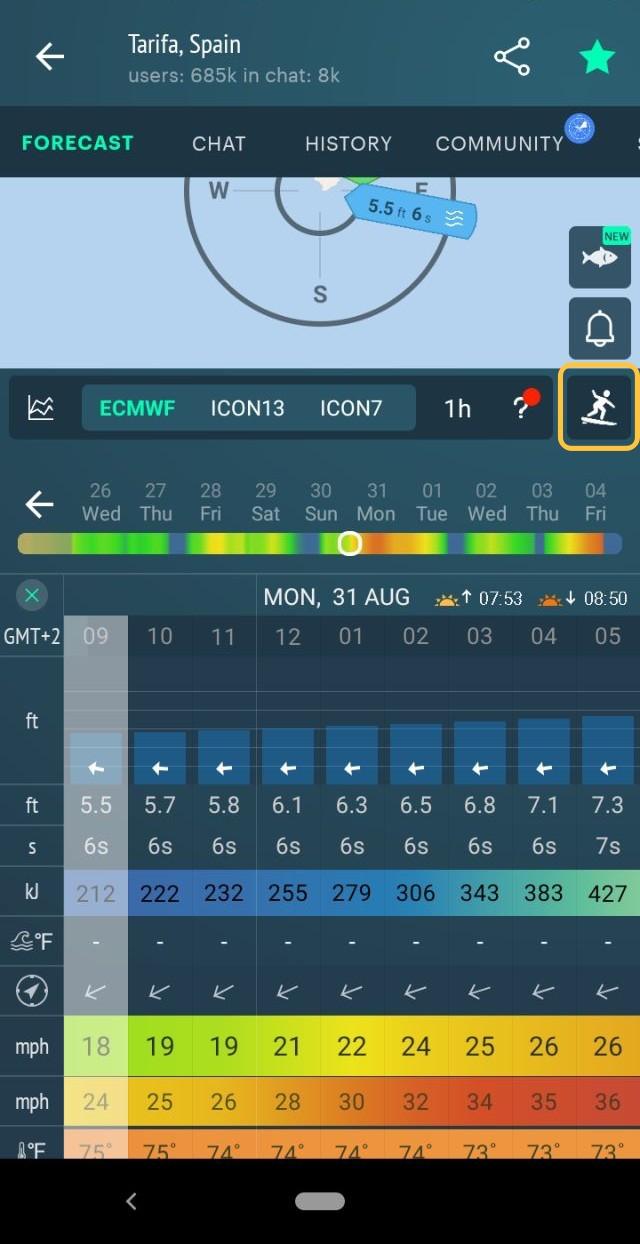
Snow
At the top — new Snow widget. The whole resort setting at once: the temperature at the different heights right now, last snow, snow accumulation at different heights, wind direction, and speed.
Lower is the detailed Snow forecast: the temperature at different heights, place of snow and rain, general precipitation forecast.
What are a freezing level and a snow forecast is explained in the articles.

Fish
It shows solunar periods, atmospheric pressure at sea level, moonrise/moonset, air temperature, precipitation, wind direction, gusts, and speed.
The solunar is a graph of animal and fish activity, depending on the phase of the moon. To use Solunar, mark that you are into fishing in your account. Then the Fish Profile will open on any spot.

Air
Profile for paragliding.
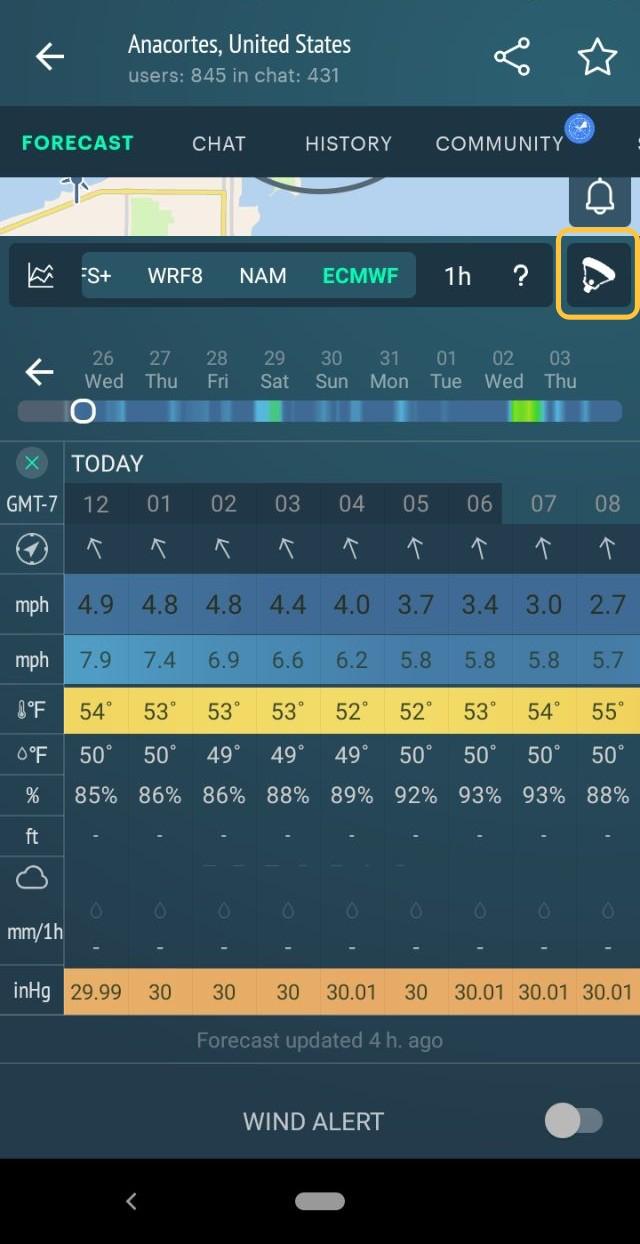
Bike
The interesting features here are air temperature when cycling and the UV index.

Lite
This is a general weather profile for the city or outdoors.

Customization
Customize the weather forecast the way you need and get “a rind of a DIY Windy.app”. Rename the custom profile.
To do so, select the necessary parameters and their order. There are 50+ parameters available: wind forecast by different models, atmospheric characteristics (such as pressure, humidity, temperature, etc.), oceanologic characteristics (sea currents, tides, waves), and more.

In the custom profile, also add “Sunrise and sunset” — then the respective times will appear in the dateline.
Finally, at the end of the page, customize the color of the wind speed or gust colors!

10 Days Forecast
Get the weather forecast for 10 days in the past or in the future. Learn more about 10 days weather forecast and other common forecast durations.

Weather Stations
Weather Stations — weather forecast from the closest source possible.
Weather stations show real-time weather on spots. Our app is connected to thousands of weather stations all around the world.
To check the actual wind speed on a given spot, open search, pick “Weather stations” and enter your location.
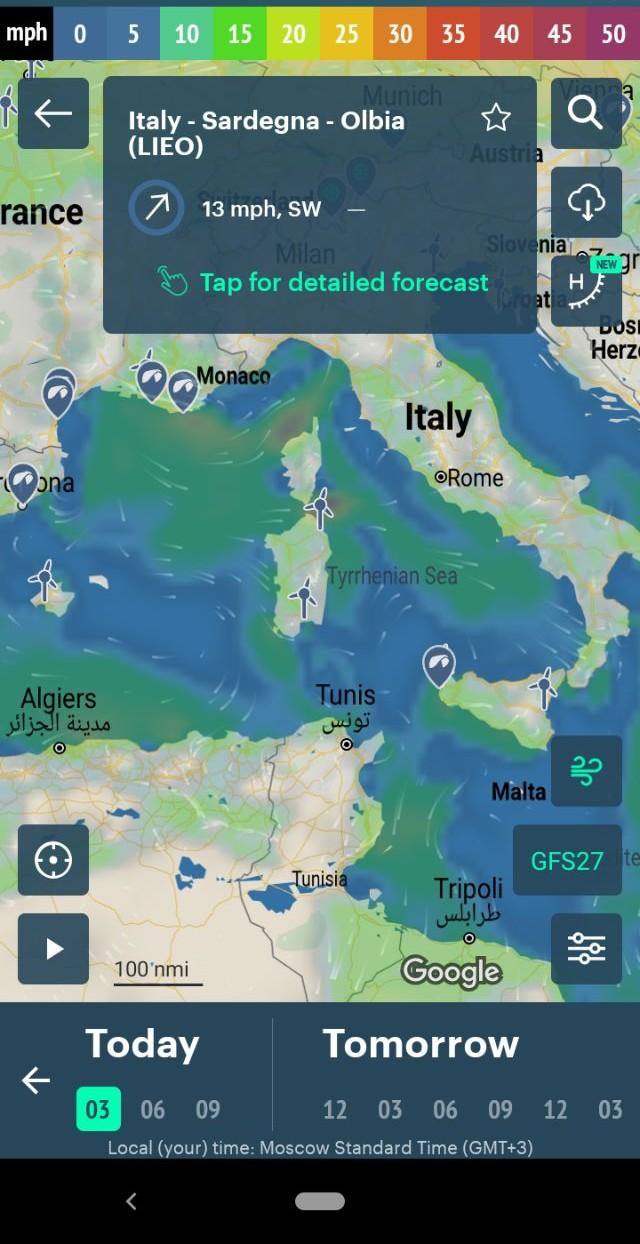
Wind Alerts
To make sure you don’t miss the best wind on a spot, set up wind alerts. Open the spot and press “Wind Alerts”:

Select the wind speed and direction, the period for the wind to stay, and the warning interval. Now you’ll never miss the best experience.

Share Forecast
Share a forecast with friends. Press the “Share” button. It will appear in the place of the star after you add it as a favorite spot. Or press three vertical dots right to it.
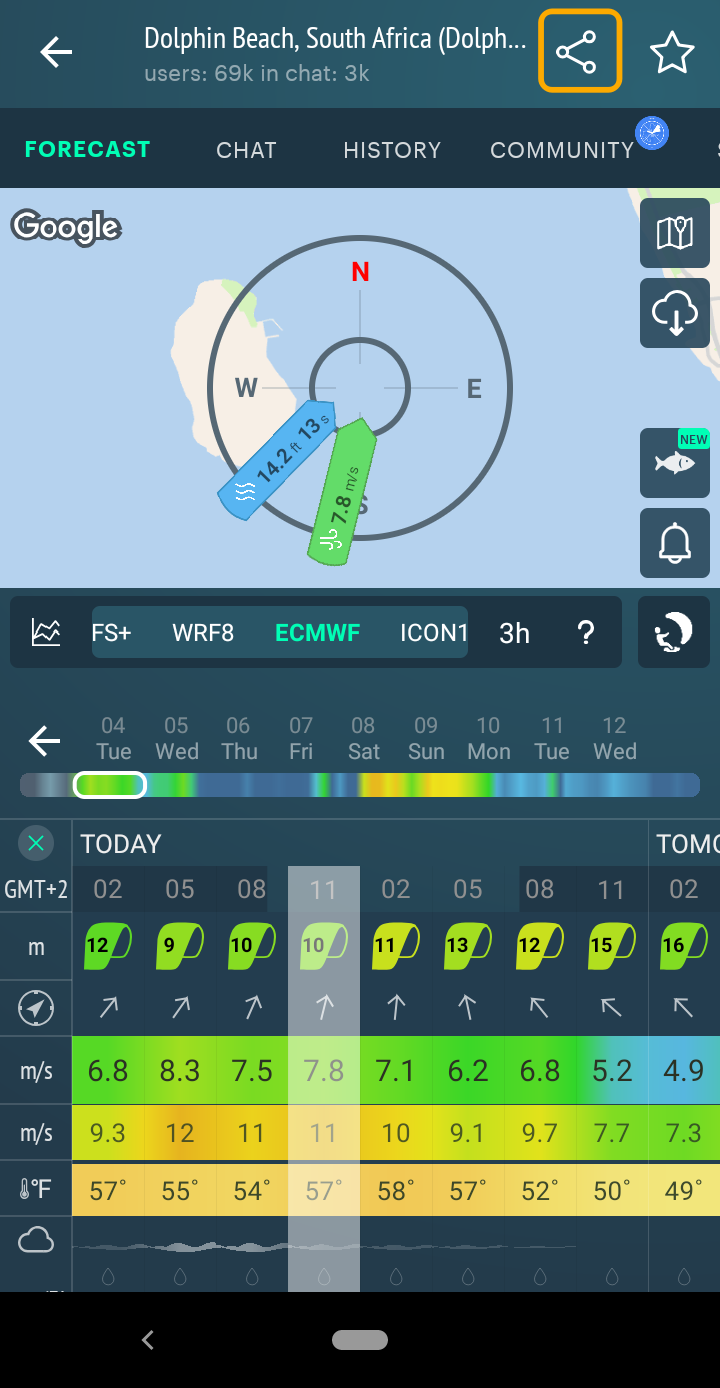
7. See Bigger Map
The button to access the wind map is always visible at the top right corner of the screen:
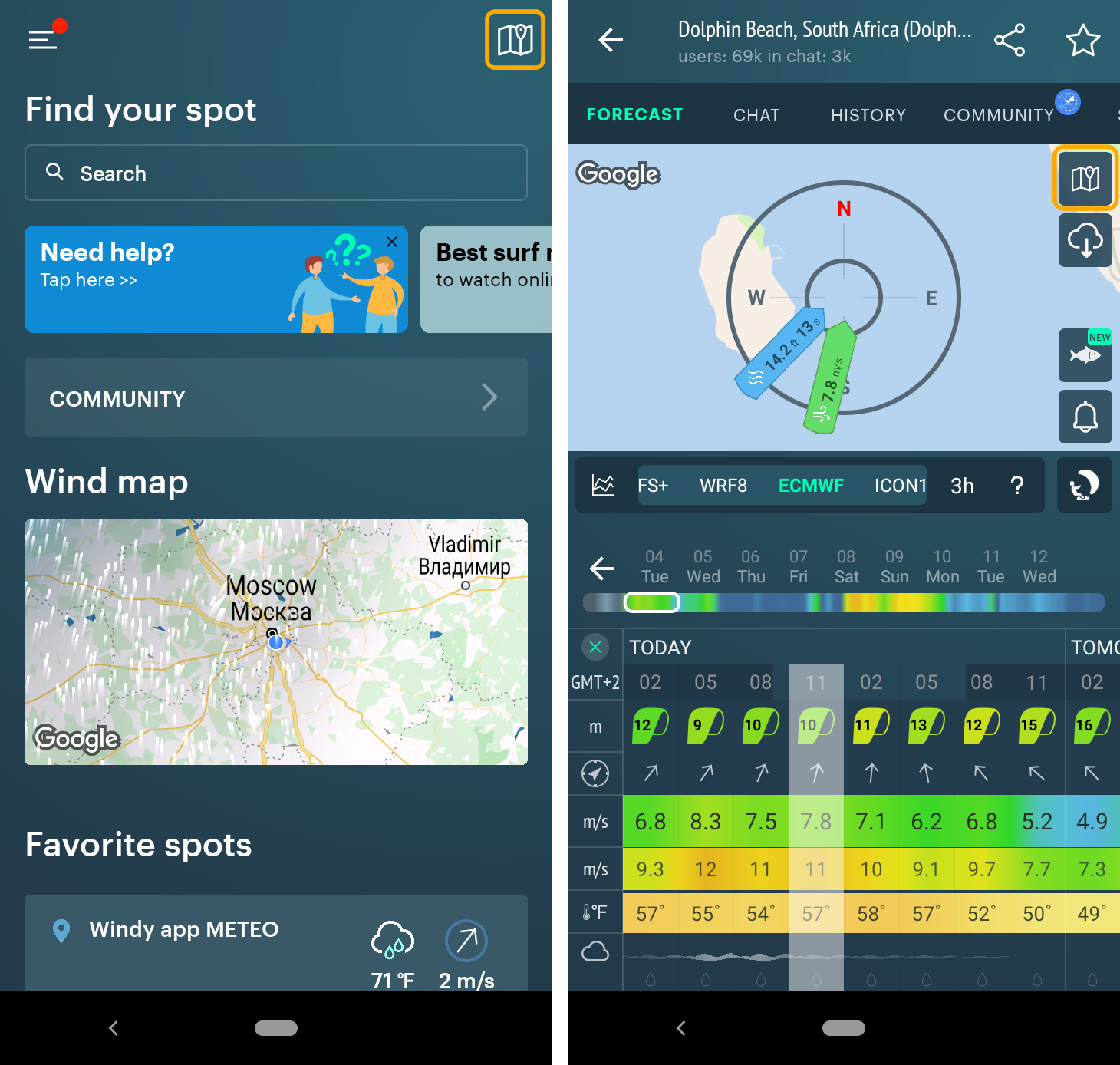
On the map. Here you see and do a lot of things. The ones we didn’t mention before (from the top to bottom):

The accumulated precipitation forecast shows the predicted amount of precipitation in millimeters for the next 12 hours.
The same information you can get in a spot:

How do you know if 1 mm of precipitation is a lot or a little? Learn about precipitation forecasts.
And if the weather temporarily prevents you from doing what you enjoy, we suggest you also read the simple articles about the causes of precipitation — about drizzle and heavy rain.
Wind Barbs
Wind barbs are signs of wind direction and speed. It is just a familiar format for displaying the wind field. That’s how they were drawn on the maps before, and so many people are used to seeing them.
In Windy.app they are in the nodes of the weather model grid (points on the map) where the weather is predicted. This excludes interpolation (forecast errors) — the forecast is as accurate as possible. It’s updated every three hours. The forecast is as accurate as possible.

Atmospheric Fronts and Isobars (the same button)
Atmospheric Fronts
Add fronts to the map if you want to know why it will soon get colder or warmer.
Fronts always cause weather changes and often lead to stronger winds. If a front is moving towards a spot, you should expect precipitation: a cold front is often accompanied by heavy rains, and a warm front can bring drizzle.
The cold front is shown in blue and the warm front in red. The front moves in the direction shown by the blue triangles or red semicircles.
Isobars
Isobars are needed to understand what is happening in the atmosphere, what the weather situation is like. Isobars help to assess fronts, wind speed, and rotation, cyclone depth, etc.
The forecast shows isobars for 10 days. For example, if you are a sailor, with isobars you can plan long trips and have a more complete picture of the weather more than a week ahead.
You can find more about what isobars are in the blog.

Your Location
If you get lost on the map, recenter your location.

Map View Type
From the last icon on a screen, you can even select the map view you like: satellite, hybrid, or Windy (in China), and adjust the transparency of the wind forecast layer:

Hide and Show Spots
Hide or show spots and weather stations on the map.

8. Get Spot Info and Services
Spot Info
To get information about the spot tap the spot’s avatar (image) next to its name at the top of the screen or go the Spot Info section scrolling down the spot page.
Let’s check what we have here taken an example of Tarifa, Spain — the most popular spot for kitesurfing in the world:
- Type of the spot: kitesurfing, windsurfing, marina, etc.
- Best season
- Water conditions
- Water depth
- Traffic
- Level of riding
- Kite size
If you have found a mistake or photo from another spot, please write about it in the comments on the same Spot Info page. Or any other comment!
Spot Gallery
There is a gallery of a real photos from the spot. Add your own photo to the gallery to help other users to know how the spot really looks like.
Review a Spot
Not all spots in the app have spot info.
If you don’t see info in the "Spot Info" section, leave a review on a particular spot you know well, felling and sending a short form right in the app.
The Windy.app team editors will study and publish it thanks to you.
Find Route to Spot
On the spot page tap three dots right to the name, then “Route to spot”, choose the map service you like, check the map, and the route to spot.
Services (Special Offers)
Click on “Special Offers” to find information about schools, hotels, instructors, and other professionals and companies that provide various services on or around the spot.
Scroll through the entire list of companies or sort them by type of service, sport, and location. Contact them by e-mail, phone, or visit their websites.
9. Communicate With Other Users
Windy.app is not only the app, but a community of 1m monthly active users worldwide.
Community
Make a post or two to tell other users about you and/or like and comment on other’s posts. Simply click on the “+” button, then add a photo, text, choose the location — send it.

In the Community, you can easily recognize other users by avatar, name, and types of their profiles: pro and/or business (biz).

Chats
In addition to Community, there is a local chat for almost every spot.
In local chats, users share information about the real weather on the spot, give useful tips, and ask questions. Spam and verbal abuse are strictly prohibited

Chat participants are always happy to share information on how to get to the best place, warn about possible inconveniences, talk about favorite schools, recommend instructors, share photos, and arrange get-togethers! You can find travel buddies here!
If you are an instructor or school representative, you can tell us about yourself here, too.
Sometimes chats may be common to multiple spots. If there is no chat on your spot, the app itself will redirect you to a chat on the nearest more popular spot.
Social Networks
Find Windy.app in a social media right from the app to continue to communicate with more other users there. Follow it on Facebook, Twitter, and Instagram right from the app menu.
10. Try Windy.app Pro
All the main features are available for free. Pro gives you access to all of the described features in this guide and more precise forecast models.
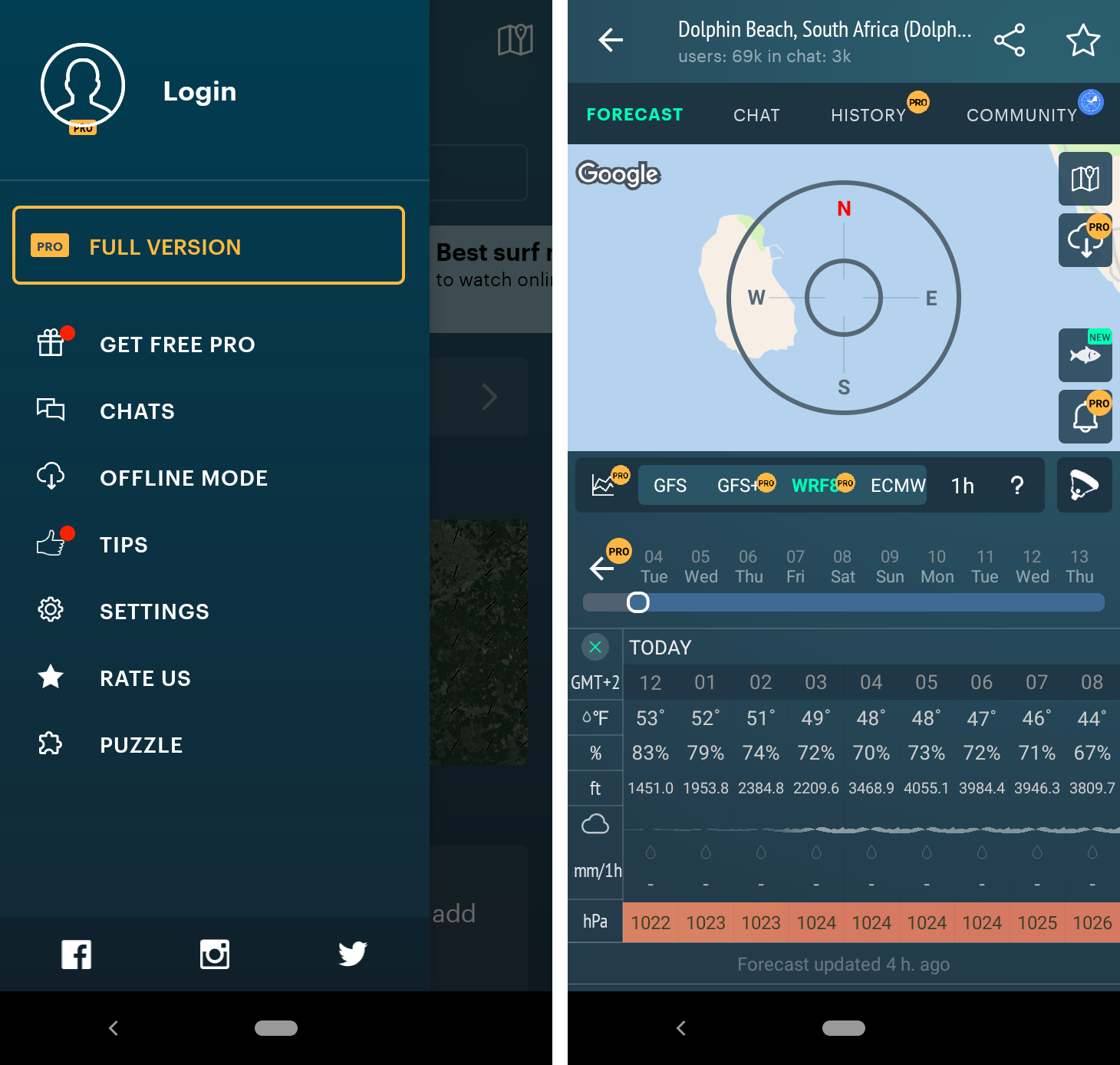
How to Get Pro
There are three main options:
Option 1. Click on “Get Free Pro” in the app menu to receive simple instructions. You will need to invite three friends to the app to get Pro for one month.
Option 2. Subscribe for Pro. You will get it for one month, a year, or a lifetime.
To do this, select the “Full Access” button in the app menu or click on any feature with the inscription “Pro”. You can also get a 7-day free trial period if you have never subscribed to a Pro. Read the detailed instructions about the subscription on the same Pro page in the app.
Option 3. Get free Pro for a lifetime. Participate in a Weekly Photo Contest: simply post a great photo of you doing your favorite sport, get maximum likes and become Pro.
Read about all the 10 options to get Windy.app Pro.
Up-to-date Windy.app info
- Current version: 8.7.3
- Last updated: October 27, 2020
- 66.5k reviews: (4.6*)
- 34 MB
- Requires Android 4.1 or later.
- Languages: English, Dutch, French, German, Indonesian, Italian, Japanese, Korean, Malay, Portuguese, Russian, Simplified Chinese, Spanish, Turkish, Vietnamese
- 4+ age
- Free + Pro version
Updated on September 30, 2021.
Text: Ivan Kuznetsov and others from the Windy.app team
Cover photo: Cottonbro / Pexels
Latest News
Professional Weather App
Get a detailed online 10 day weather forecast, live worldwide wind map and local weather reports from the most accurate weather models.
Compare spot conditions, ask locals in the app chat, discover meteo lessons, and share your experience in our Windy.app Community.
Be sure with Windy.app.



