Routes with Weather — a brand new feature for outdoor enthusiasts
Introducing a brand new feature that allows you to create sailing, biking or hiking itinerary and view the weather at any point along the way.
Using this new feature, you can avoid unpleasant weather conditions such as high UV Index, heavy rain or a strong wind along the way or, conversely, better prepare for them if you can not change or cancel the trip, such as in the case of long bicycle trips and backpacking hikes.
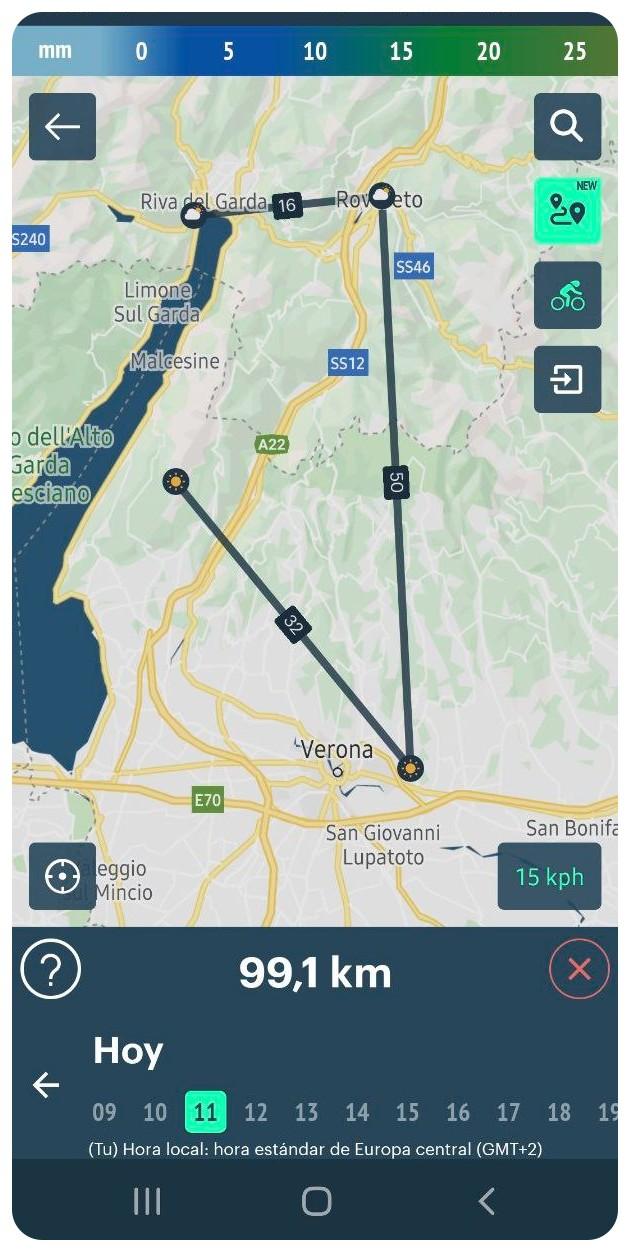
Routes with Weather feature in the Windy.app for Android
The new function is based on the Routes for Sailing feature — a popular and longtime favorite of our users.
In Routes with Weather you can do the same thing — create a path from one point to another (the number of points is not limited), and then see the weather on them.
The following weather parameters are available at the point for the exact time and date if the route exceeds one day:
- General weather condition: clear, overcast, rain, and so on
- Air temperature
- Wind speed and direction
- Waves
In addition to the weather parameters, you can also see the distance between two points in km or miles — up to your choice.
Here's the question from the Windy.app Facebook page on the same thing: “Do you mean that if I plan a 500 nautical miles (1.8 km / 1.1 mi) route by example, in order to give me a time, it’ll take into account each weather forecast happening at each spot of my route at the moment I pass these spots?”. The answer: Yes!
In addition, as before you can select the map background — Map or Satelite to see the terrain — hills, and mountains, which is critical for cyclists.
How to activate the function
1. Open the Wind Map on the application's home screen.
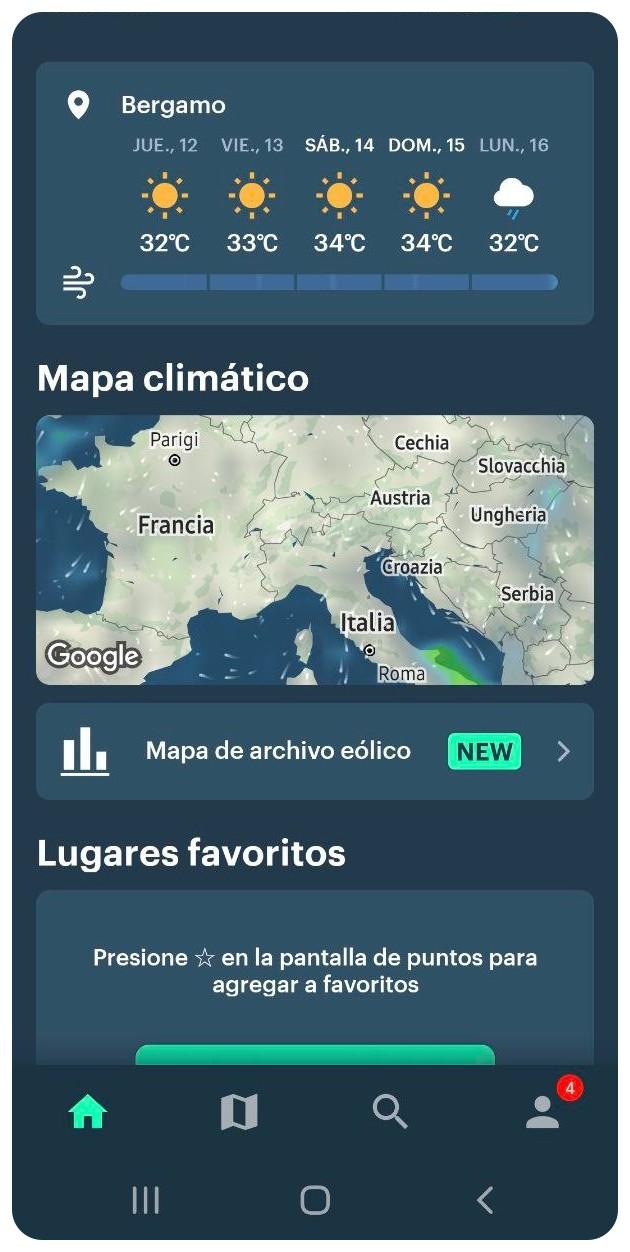
Routes with Weather feature in the Windy.app for Android
2. To enable/disable Route Mode, tap on the icon with the route image. When route mode is on, only those icons with functions that are important for this mode are displayed on the map. To exit route mode, tap the icon again.
3. Select the routing layer by ground or sea.
- Sea Mode — to build a route on the water. In this mode, the weather bars are more detailed and the wind layer is displayed on the map to build a safe route.
- Ground Mode — to build a route on a bicycle and for hiking trails. For hiking, set up the speed for a minimum of 5 km per hour.
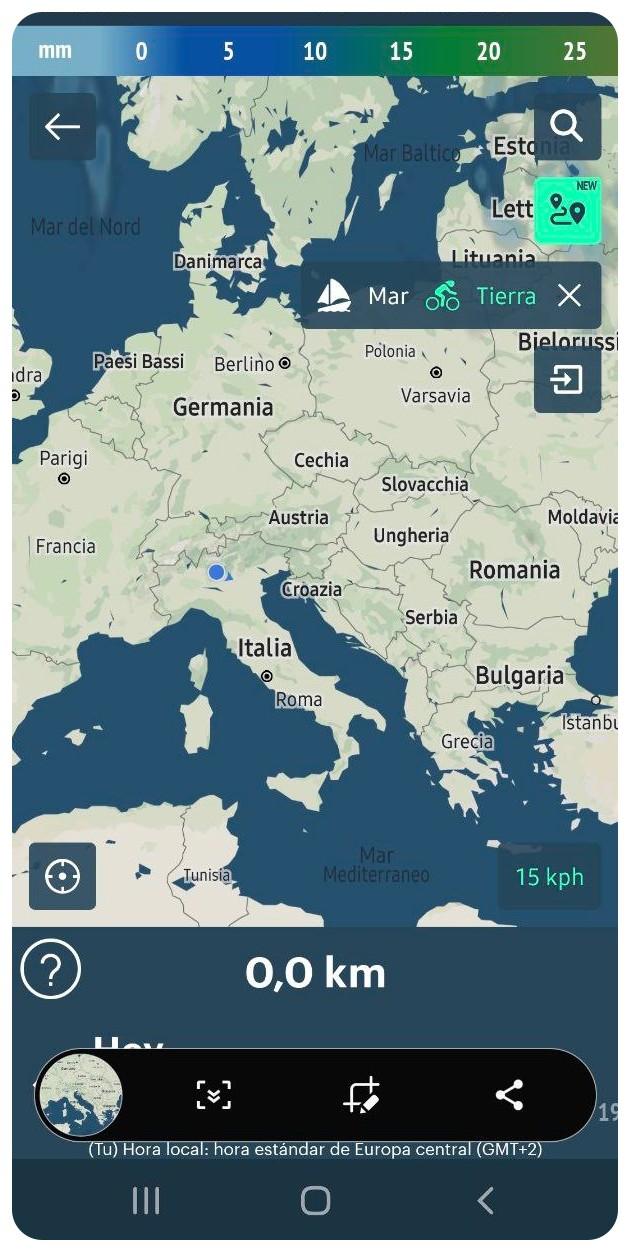
Routes with Weather feature in the Windy.app for Android
4. To create a route, tap on the map — a point will appear, tap elsewhere on the map — a second point will appear. The number on the line between the points shows the distance between them. You can also move the route line.
5. Click on the weather icon to get weather forecast. Click on the icon again to go the the forecast screen of this point on the map. Click on the bar and you will go to the detailed forecast.
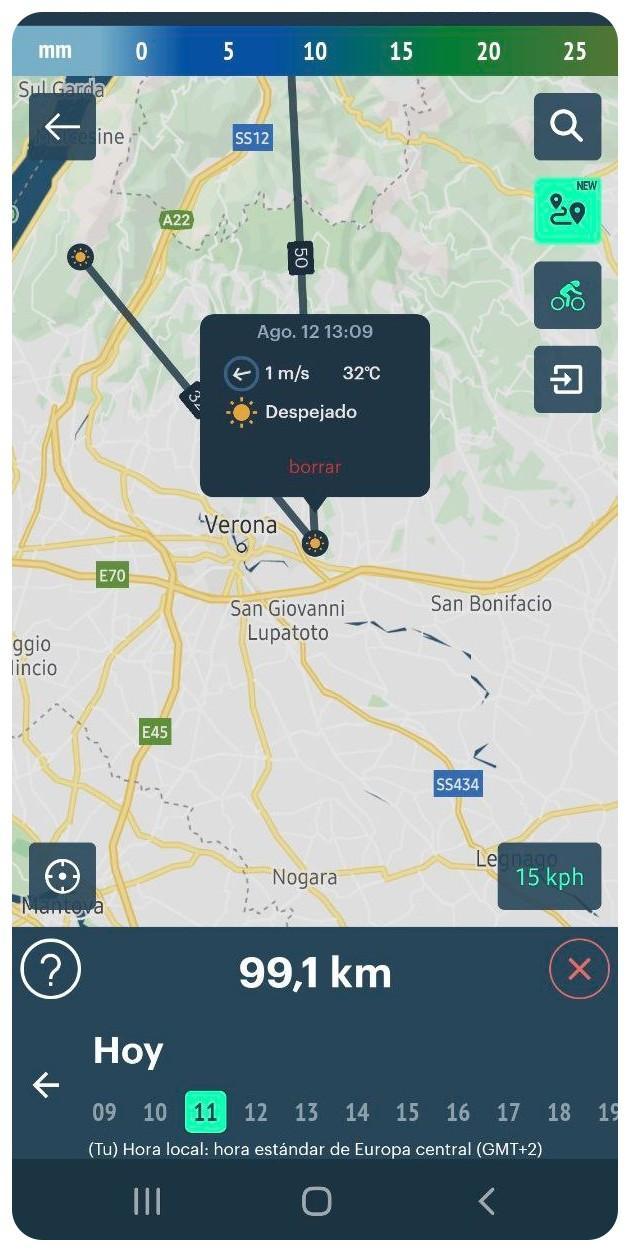
Routes with Weather feature in the Windy.app for Android
6. Check the date and time of arrival to the point (if you are using the Ground Mode) and set the departure time. The timeline shows the current hour of departure automatically, but you can choose any time when you plan a route.
Depending on the set time, the bars will display the weather at this time and the approximate time of arrival, taking into account the time of departure and the set speed of movement.
7. Change the movement speed on the Ground Mode. You can set an average speed of 5 to 80 km per hour (3.1 to 49.7 miles per hour).
The speed for cyclists is automatically set. In general, 20–30 km per hour is a fast speed for riding a bike on flat terrain.
If you are planning a walking route, change the walking speed to 5 km per hour. The app will understand this and update the forecast depending on the speed to give your an accurate weather forecast along the way and at the points of your departure and arrival.
The set speed determines the time of arrival to the point — this time is displayed in the bar above the point.
8. Delete all waypoints by clicking on the red cross icon. To delete just one point on the map, click on that point and select the option "Delete" in the tab that has appeared.
Have a great trip and favorable weather!
At the moment, the function is in beta-testing only for the Android starting from the 4.0.2 version of July 12, 2021 (requires Android 4.1 and up). We are collecting feedback such as this one from the post on Facebook and improving it based on your wishes. Try the new feature and email us at [email protected] with any feedback or new questions.
Text: Windy.app team