The Compare Mode great update: addition of wind gusts
There is a great update of Compare Mode feature — addition of Wind Gusts. Now you can see and compare gusts from 10+ weather forecast models on one chart to choose best time for doing windsports.
What Is Wind Gusts?
This is one of the main parameters for describing the wind.
The difference between wind gusts and speed is that speed is an average for 10 minutes (1 minute in the US), and gusts indicate the highest wind speed.
Learn more about wind gusts in a short text "Why Do Wind Gusts Occur?".
What Is Compare Mode?
This is maybe the most powerful feature in the app.
The Compare Mode allows you to compare forecasts by several weather models. So there is no need to rely on one model only — 10 weather sources are available on one chart!
Learn more about Compare Mode in Windy.app and why do you need this feature in general.
What Is Weather Forecast Model?
This is a model to predict the weather.
Usually, weather models are provided by national weather services, but sometimes they can also be produced by groups of enthusiasts. Windy.app has two types of forecast predictive models: global — on the map, and local — for a spot.
Windy.app has two types of forecast predictive models: global — on the map, and local — for a spot.
Read about the advantages of each model and lots of other useful info in the guide on forecast models all around the world.
How to see and compare wind gusts in the app?
1. Go to the spot.
2. Activate Compare Mode.
4. Check wind gusts: numbers in round parentheses after the wind speed.
This is how it look in iOS:
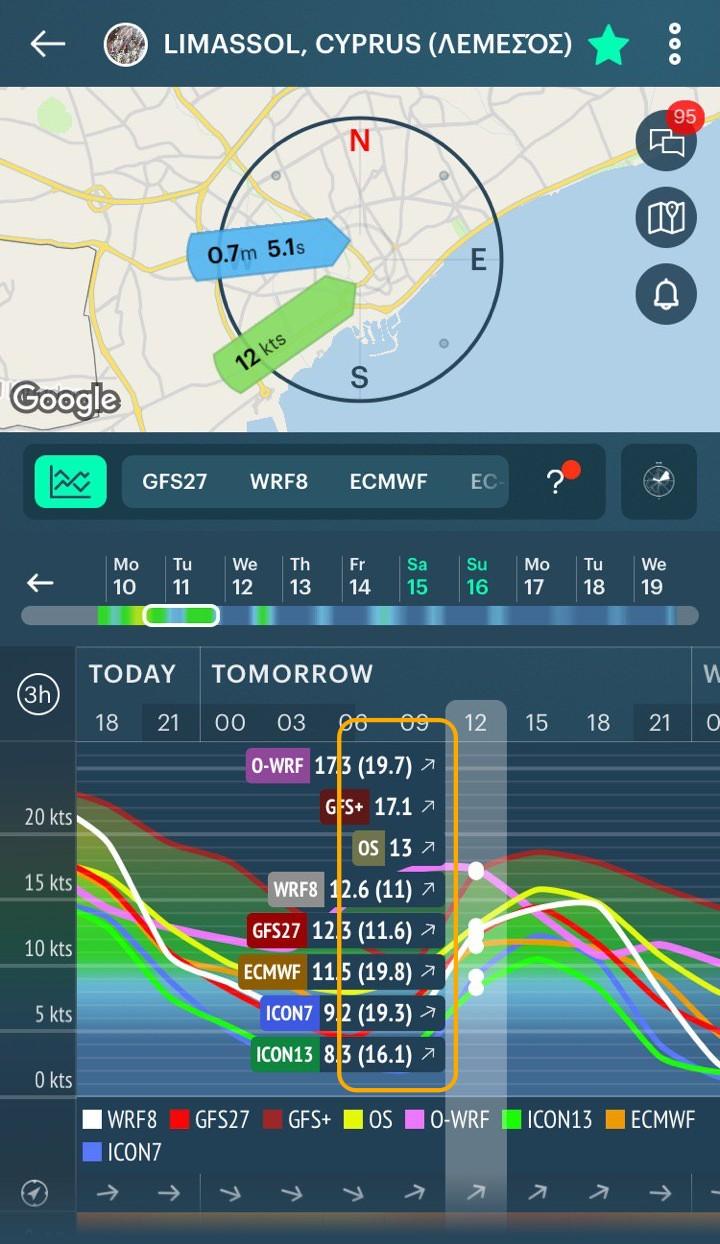
And in Android:
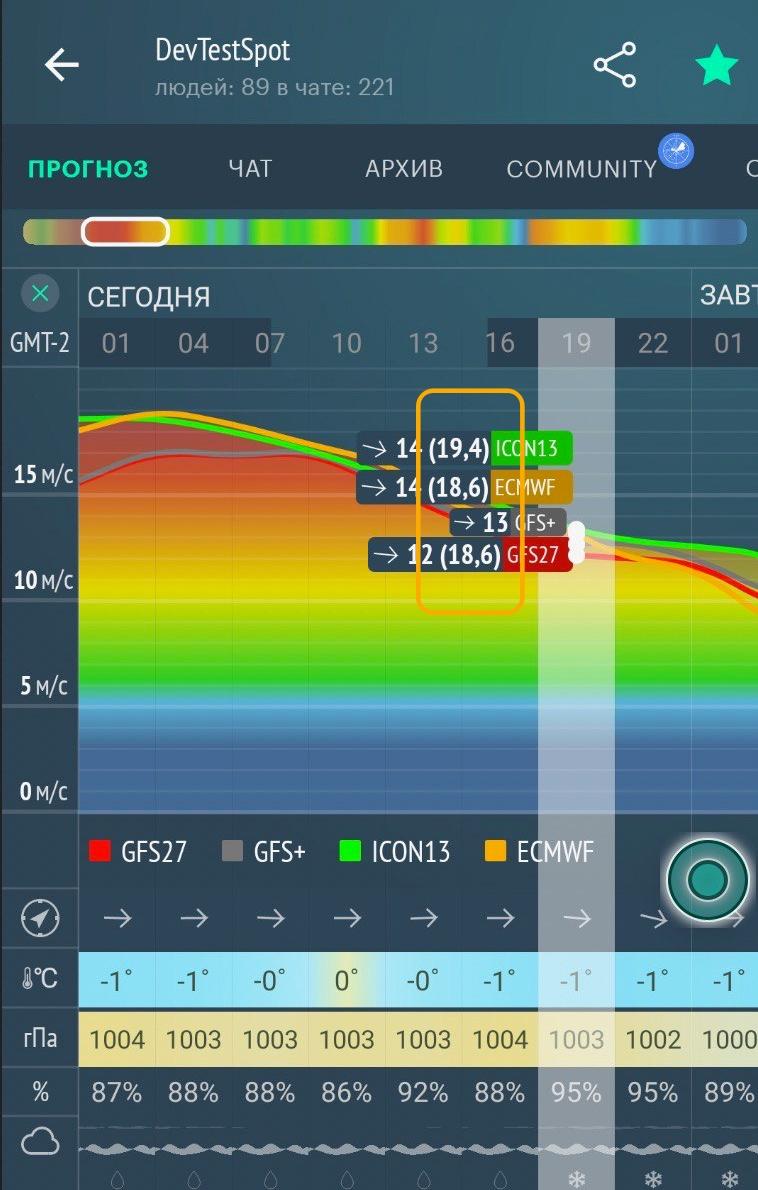
Related News
Professional Weather App
Get a detailed online 10 day weather forecast, live worldwide wind map and local weather reports from the most accurate weather models.
Compare spot conditions, ask locals in the app chat, discover meteo lessons, and share your experience in our Windy.app Community.
Be sure with Windy.app.



