
Five brand new meteorological features will help you to be weather expert
A huge update of meteorological features in Windy.app. If you are an expert in meteorology or want to become one, five brand new features will help you study the weather and get the most accurate forecasts.
The features are available for both iOS and Android from September 29, 2020. Don't forget to update the app in your profile in the App Store / Google Play.
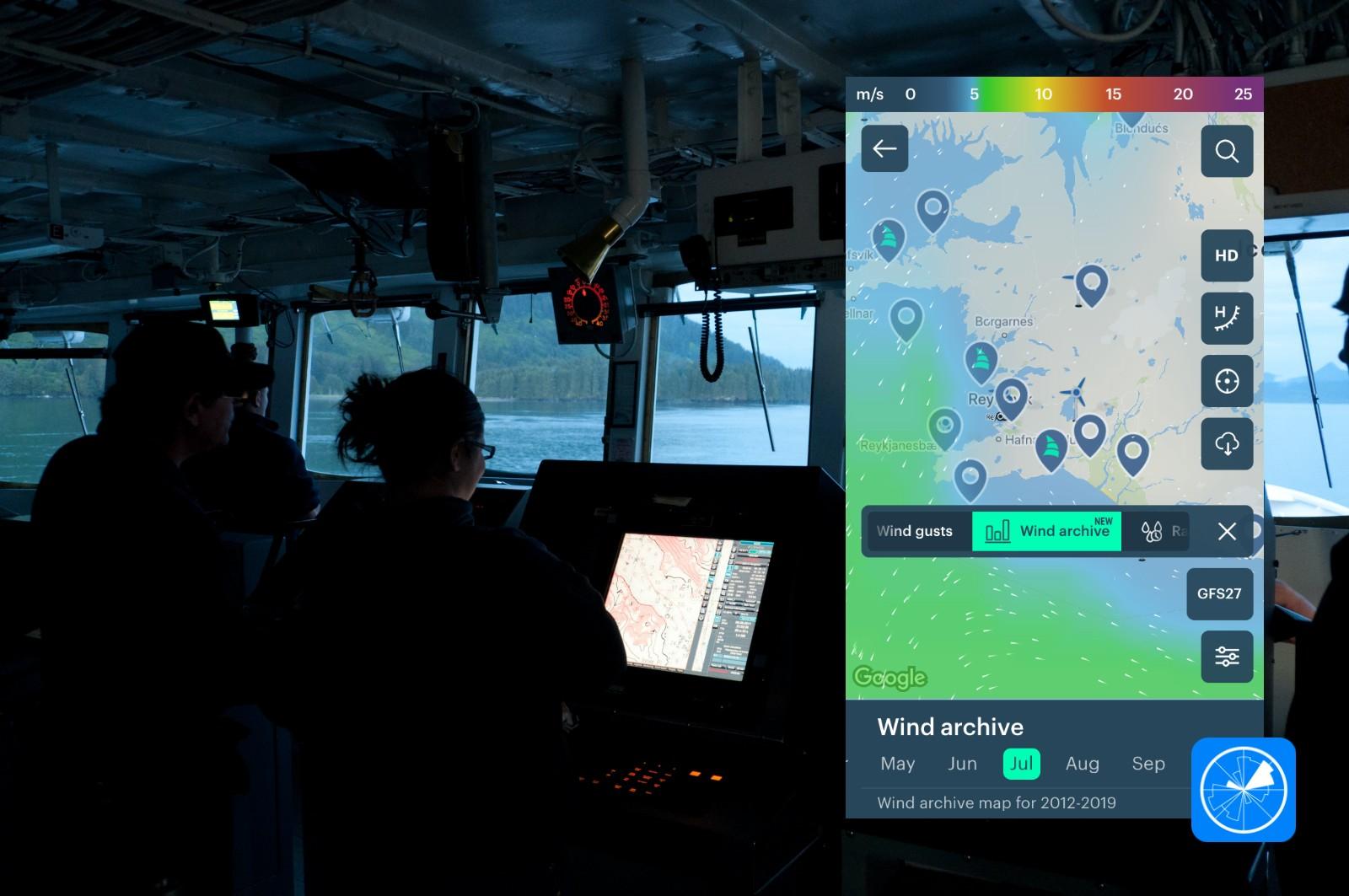
1. Wind Archive Map. Get an average wind speed forecast for each month for the last 8 years on a big wind map.
In Windy.app there is a feature called Weather Archive, as well as a Detailed Weather Archive. This is accurate statistics on wind speed and other weather parameters since 2012 — for the last 8 years. You can see it in the chart and on the wind rose by month and day during each year.
Now you can get this data on the Wind and Precipitation Map. The data is presented in a slightly different way. The map shows the calculated average wind speed for each month for the same 8 years from 2012 to 2019. You get the data without calculations and in a more clear way.

For example, that’s how this feature works in the Gulf of Mexico. From October to May there is more wind. The map can also become yellow, red, or purple. Or not, like in the Gulf of Mexico, where the wind's speed is more or less the same all year long:

Wind Archive Map is available in several places in the app: on the Home screen, on the Wind and Precipitation Map (in the layers of the map in iOS and as a separate icon in Android), in the Weather Archive on the wind rose.
2. Top-rated Weather Forecast Model. Choose a weather station on the map to find out which weather model predicts the weather better, so you can trust it more.
There is a Weather Models Rating feature in Windy.app, which is based on the data from weather stations. In other words — forecast accuracy. There are three models. You see the data in percentage for each of them. The percentage indicates how accurate the model is. The higher the percentage, the more accurate the forecast from the weather model on this particular station.

Now, the most accurate of the three models can be seen at each weather station on the same Wind and Precipitation Map.
Just click on the station (you can hide all other spots in the Extra Setting in the map) and see the most accurate model in the station’s window. If you click on the window, more data will appear. And vice versa: from the weather station page you can go to the Wind and Precipitation Map.
Important: the comparison is made for the last 10 days.

3. Deviation. Be certain whether to trust a forecast or not thanks to Windy.app own special feature.
Deviation is calculated based on the Standard Deviation of wind forecasts of the ECMWF Ensemble global weather model. It represents the spread between the data and the average and is recognized as the most useful tool forecasters have at their disposal (read more about the ECMWF-ENS model).
The Deviation is composed of numbers and colors. It is measured in the same units as wind speed.
Interpret the Deviation this way: if it's small, you may use the forecast as your guidance. If it's big, look at the parameter as a probable error, think about a wind interval and be cautious.
Deviation has been added to Sail weather profile, and is shown in the forecast chart. You can also add it to your own profile using the Customization feature.
Deviation in the Windy.app for iOS
4. Compare Mode for Temperature and Atmospheric Pressure. Compare two of the most important and needed weather parameters from all weather models at once.
There is a Compare mode in Windy.app — one of the top-3 key features together with Weather Profiles and Wind Rose and Map. Using the feature you compare wind speed and wind gusts forecasts from all 10 weather models at once on a graph.
Now you can compare temperature and atmospheric pressure, as well. With this feature, the app has become even more versatile and useful.
To use Compare Mode just click on an icon to the left of the weather models.

5. Expert Weather Profile. Get a set of ready-to-use advanced weather parameters, if you are a weather expert, or want to become one.
There is a Weather Profiles feature. You can immediately get a set of more than 10 weather parameters for 10 different sports. For example, fishermen have solunars, and yachtsmen have tides.
The new Expert Weather Profile feature includes a pre-set of almost every parameter you may need and more. As a professional or beginner meteorologist, you dig through the complex things like ensembles, including three new features mentioned above: Compare Mode for Temperature and Atmospheric Pressure, and Reliability Index.

Three More Things for Meteorologists
In addtion to Expert Weather Profile and other features from this huge update, you may also like:
- Take more than 50 weather lessons in "Windy.app Meteorological Textbook" for windsports and outdoors. On the home screen now there is a banner leading right to the book.
- Read daily stories with a brief explanation of Windy.app features and weather terms and parameters from now on. Windy.app becoming more interactive.
- Participate in a special Windy.app Care program to try these and all other pro features in Windy.app for an extended period of time, if you are a meteorologist, student of environmental course at the University, firefighter, beginner athlete, or an another today's hero saving lives and making the world a better place to live. Learn how to get Windy.app Pro in the app's Main menu bar.
About
Windy.app is a leading professional weather app for windsports and outdoors. It helps to be an expert in weather forecasts to have better outdoor experience. There are 30 m users worldwide in the app, large kite- and windserfing community in Europe, as well as many fishermen and yachtsmen. Learn more about Windy.app in numbers.
Press Contact
Ivan Kuznetsov
managing editor
[email protected]
LinkedIn
Twitter
Cover photo: NOAA / Unspash
Get more news and updates in Windy.app News.
Related News
Professional Weather App
Get a detailed online 10 day weather forecast, live worldwide wind map and local weather reports from the most accurate weather models.
Compare spot conditions, ask locals in the app chat, discover meteo lessons, and share your experience in our Windy.app Community.
Be sure with Windy.app.



