
User guide to Weather Map on the website
The Wind map is the main feature of the Windy.app. In many ways, the app looks the way it does, thanks to it. However, the map is not just a map showing wind direction and speed. It has many other useful features, including the one that is available not only in the app, but also on this website. Learn how to use it to get more out of the map.
1. Find a spot
The Windy.app site offers the same thousands of themed spots around the world as the app. These include kitesurfing spots, yacht marinas, fish spots, and even weather stations.
It is easy to find a spot:
Search by name
Type the name of the spot or locality in the search bar on the home page of the site. And click "Open map":

Windy.app website homepage
The spot you have just selected is highlighted on the map with a blue circle.
An important note: this is not your current location, but the spot you have chosen. As soon as you change the selected spot, another one appears.
Click on a spot or any other point on the map to see the current wind information. The star icon and a number indicate how many people have added the spot to the Favorite spots in the app (not yet available on the website):

Search by coordinates
On the Wind map, enter the coordinates (longitude and latitude). For example, for Venice in Italy, the coordinates look like this: 45.4333, 12.3333.
When you go from the homepage of the site to the Wind map, you will also see a tip with the coordinates of that chosen spot in the coordinates search bar.

Search by location
Just click on one of the circles with numbers, which shows how many spots are near a particular spot on the map. Then again and again until you find the spot.
By the icon of the spot, you can determine its theme: the marina — the anchor, fish — fish spot, and so on.
Want to know how many spots there are in every country of the world? Take a look at our Spots directory section on the site. You can also find a spot there.
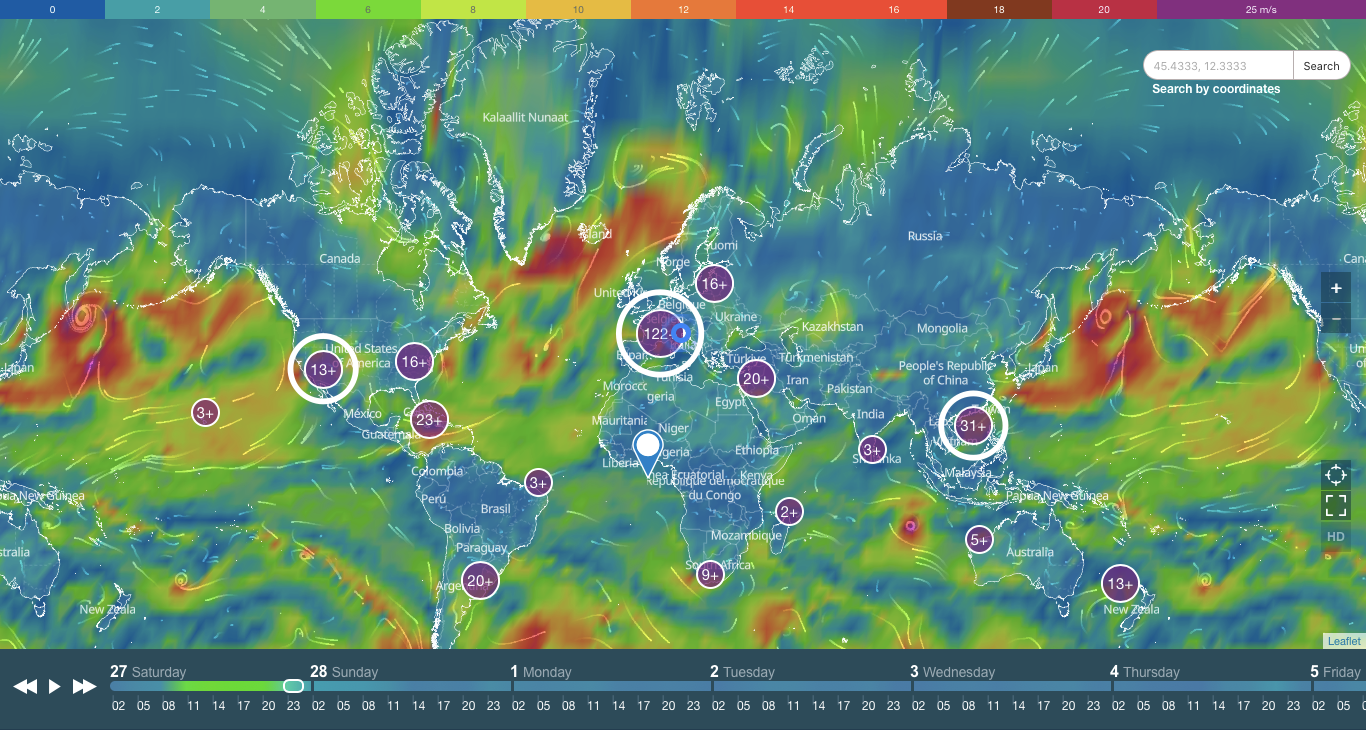
2. Read the colors of the map (wind speed)
The wind on the map is colored a certain color from blue to purple. Yes, these are the colors of the rainbow just in a slightly different order: blue — little wind, green to red — more wind, purple — too much wind.
Just look at the map to determine how much wind is now in some particular part of the world.
The color scale in meters per second is at the top of the map:

3. Zoom in / zoom out
Zoom in or out of the map to get a complete picture of the wind in the world or to view individual sections of the map.

4. Activate HD mode
Note: after step 8 of the zoom in, you can activate the high-resolution map mode (HD) — and get even more details. The button will light up in white. This means that the mode is working.
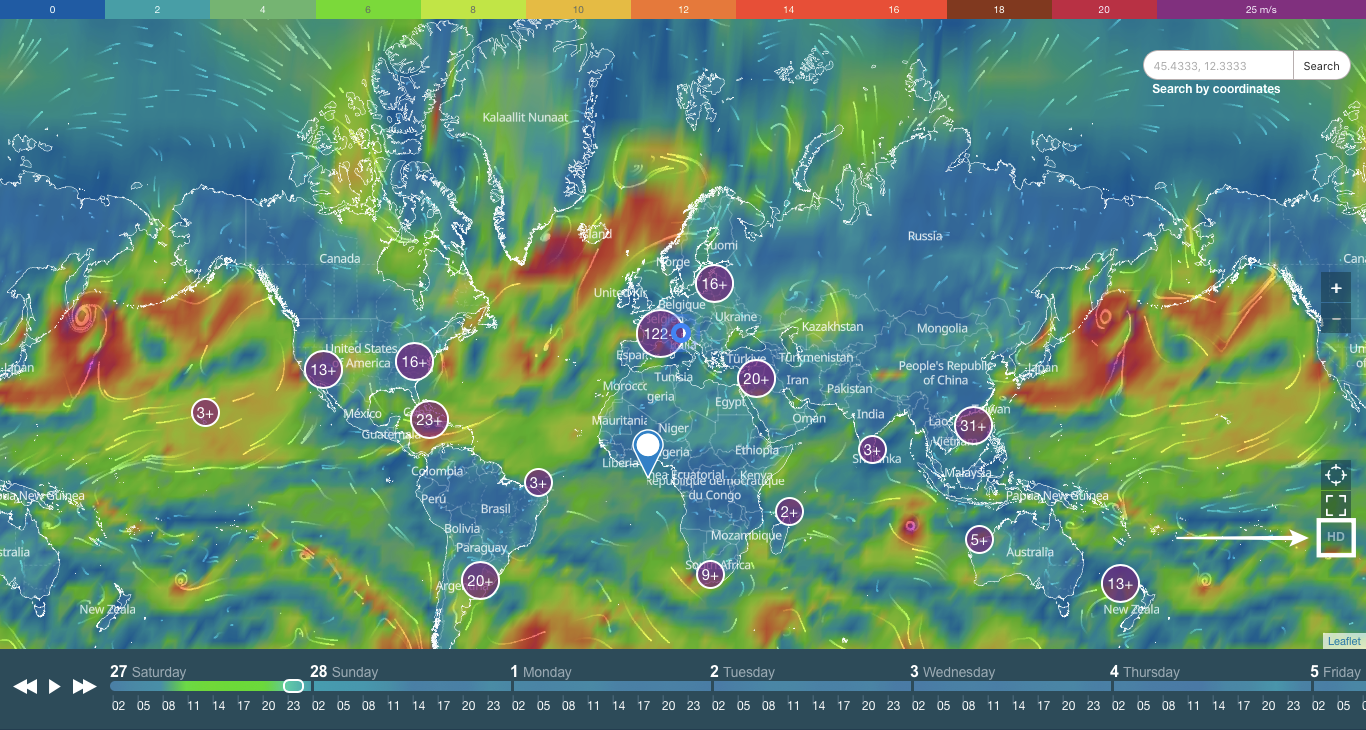
5. Find your spot on the map, if you get lost
If you get lost on the map while searching for the right spot, press this button to find the spot you selected last in your search — it is always highlighted on the map with a blue circle.

6. Enter fullscreen
Click this button to expand the map to full screen (except in the Safari browser).
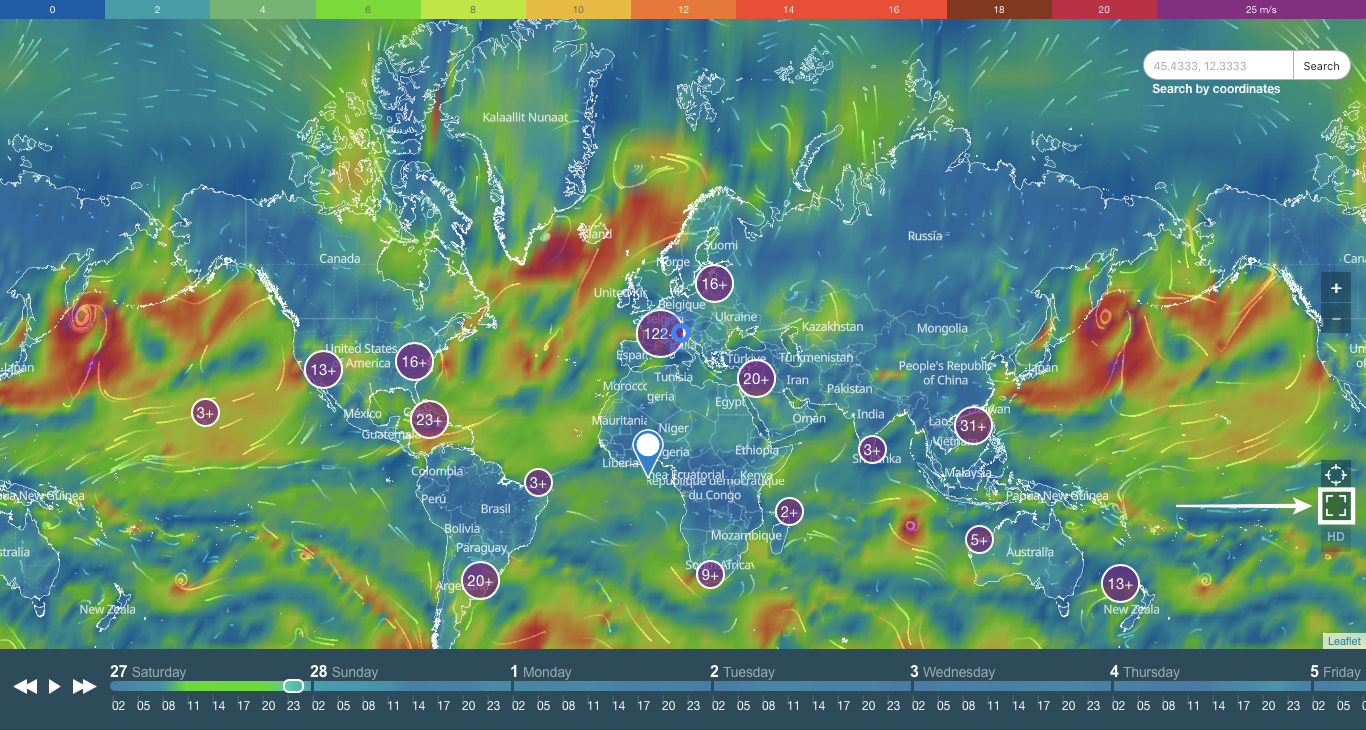
7. Get wind forecast for the next 10 days
On the calendar at the bottom of the map, change the day to see where and what the wind will be tomorrow, the day after tomorrow, and the next 10 days. The forecast step is 3 hours, which means that you see, for example, a forecast at 10 am and the next one at 1 pm.
Here, on the Wind bar, there is also the same color scale that will help you understand what the wind will be like for all 10 days — which means you can plan a trip to your favorite or nearest spot.
To see how the wind pattern will change on the map, also click Play. Or scroll the scale with your mouse.

8. Make a sailing route
Meet new exceptional feature — Routes for Sailors! It is free, quick, and simple. It gives you an estimated time on the route, measures distances, simulates sailing routes based on wind information. Learn more about the feature in a News post.

9. Install Weather Map widget on your website
Widgets are the latest trend in the software development. People use them to get information that is most important to them, whether it's the latest news, stock prices, sport games results or... a weather forecasts, as in the case of weather widgets. In other words, it is almost an essential item on your phone, tablet, or computer in 2021. Learn more about weather widgets, including Wind map widget.
Text: Windy.app team
Cover photo: joshua-chai / Unsplash
You will also find useful
How to read contour lines on weather maps. A brief manual
How to read a weather map like an expert. Wind, precipitation, fronts, and more
Latest News
Professional Weather App
Get a detailed online 10 day weather forecast, live worldwide wind map and local weather reports from the most accurate weather models.
Compare spot conditions, ask locals in the app chat, discover meteo lessons, and share your experience in our Windy.app Community.
Be sure with Windy.app.




