
What is OpenWRF weather model and how it works
The OpenWRF weather model is one of two major regional weather forecast models for Mediterranean Sea and surrounding territories on a par with the Open Skiron weather model. In other words, if right now you're looking at the weather forecast for the Mediterranean, it's probably from one of these two models.
In this post, you will learn about the OpenWRF weather model, its working principles and the main features, as well ass where to find the weather forecast by this model.
What is OpenWRF weather model?
The OpenWRF (Open Weather Research and Forecasting) is a regional weather model for Mediterranean Sea and and its coastal areas of Spain, France, Italy, Greece, Montenegro and other countries, created by the University of Athens and a group of enthusiasts based on the WRF technology, with headquarters in Athens, Greece.
In particular, the WRF was a result of a collaborative effort of several agencies and laboratories across the globe in the 1980s. It is a codebase for further forecast model processing. It is applicable globally and can take local geography and topography into account. It has a wide range of different physical parameters and demands vast resources to process. Many institutes use the WRF as a base to develop their own regional models.
The official website of the model is Narac.llnl.gov.
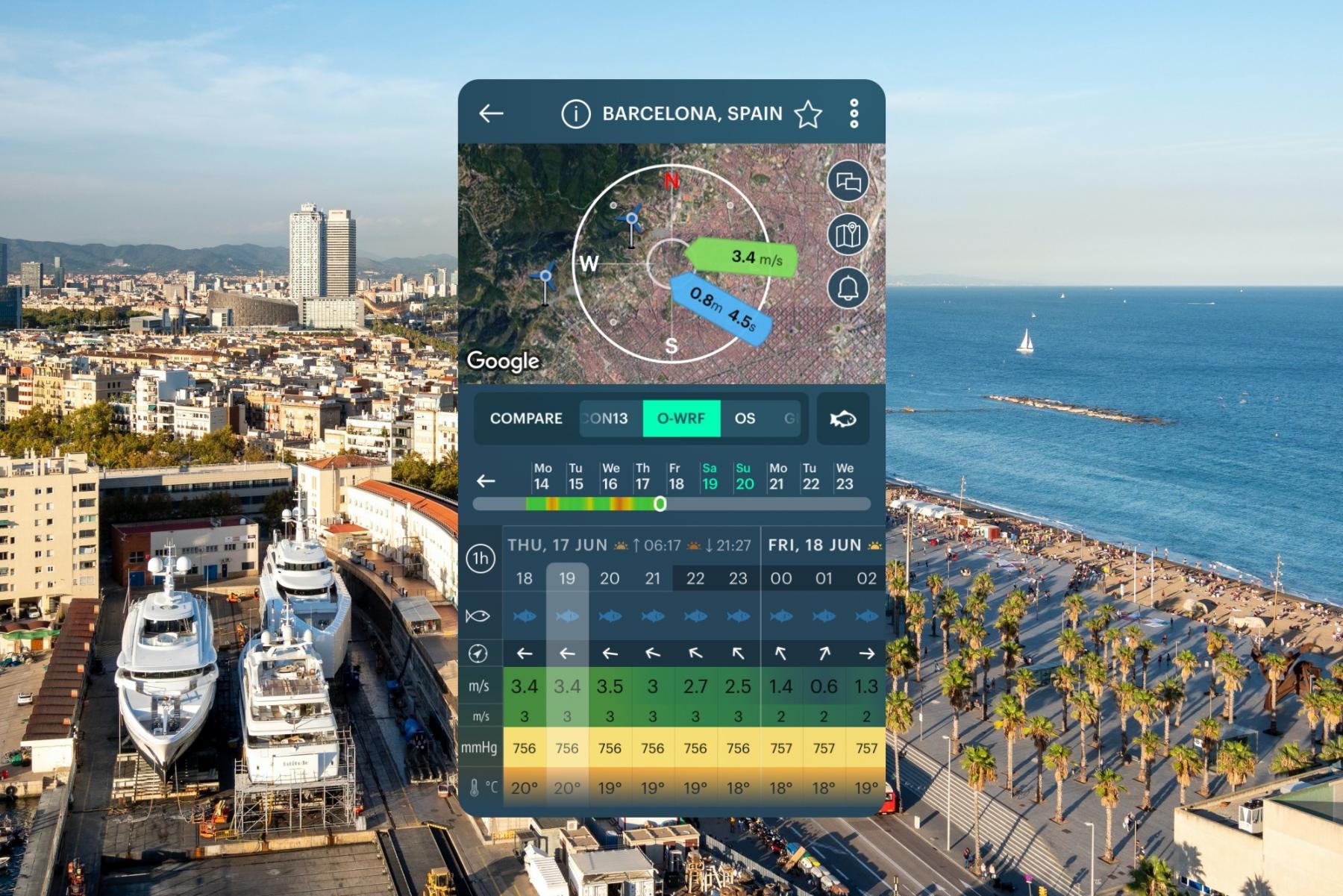
OpenWRF weather model, Barcelona weather in the Windy.app for iOS
What are the main features of OpenWRF weather forecast model and how it works?
The OpenWRF model has a resolution of 4 km (2.4 mi). The resolution is the distance between two points of the weather model grid. Bigger resolutions of 50 to 10 km in size are usually deployed in relatively flat terrains, while mountain ranges require the nodes to be a lot closer to each other, usually 5, 2, or 1 km.
The forecast depth of O-WRF weather model is 2 days or 48 hours. The depth of the weather forecast is the number of hours or days for which the forecast is made. As a rule, the lower the depth, the more accurate the forecast.
The OpenWRF forecast step is 1 hour. The forecast step is for how long you can see a forecast in the application or on a website. There are two main step types: 1 h and 3 h.
The O-WRF weather model updates frequency is 8 times a day (every 3 hours). The update frequency of the forecast is the regular time interval after which new forecast data is received from the supercomputers. There are other models like HRRR with 24 times a day updates, but in general, the frequency of the updates of weather models is 1, 2, or rather 4 times a day.
Let's sum up the main features of this model:
- Resolution (grid): 4 km (2.4 mi)
- Depth (period): 2 days or 48 hours
- Step: 1 h
- Updates: 8 times a day (every 3 hours)
Where to get the weather forecast from the OpenWRF model in Windy.app?
The OpenWRF weather model is also the main weather models in Windy.app among 10+ other models. In the app, the model has the same 4 km (2.4 mi) resolution. To get a weather forecast:
1. Open your favorite or the nearest spot to your current location in the Mediterranean, for example, Barcelona, Spain, in the app from the Home Screen or the Weather Map. To see the nearest spots, allow the app to see your location in Settings.
Home Screen in the Windy.app for iOS
Barcelona, Spain, spot on the Weather Map in the Windy.app for iOS
2. Choose OpenWRF weather model in the slider under the Wind Rose:
Barcelona, Spain, weather forecast from the OpenWRF weather model in the Windy.app for iOS
3. Read the weather forecast from the O-WRF model for your particular sport. In Windy.app you can get the following weather parameters from the OpenWRF weather model choosing Sailing Weather Profile and other weather profiles:
- Wind direction (both cardinal and degrees)
- Wind speed
- Air temperature
- Clouds
- Precipitation
- Atmospheric pressure at sea level
- Relative humidity
(On the screen, there are additional weather parameters, which comes to form the different models.)
Weather parameters of the OpenWRF weather model in the Windy.app for iOS
You can also have the general weather conditions: sunny, rainy, cloudy, etc. from the OpenWRF weather model choosing the Lite Weather Profile. They are represented by an icon. Learn how to read these weather symbols.
Weather conditions from the OpenWRF weather model in the Windy.app for iOS
Also you can get several charts:
- Rain and Snow Chart in the Lite Weather Profile
- Clouds and Precipitation Chart in the Sail Weather Profile
- Clouds Chart, Precipitation Chart, Clouds and Precipitation Chart in the Expert Weather Profile
Different charts from the OpenWRF weather model in the Expert Weather Profile in the Windh.app for iOS
4. Choose or delete one of these weather parmeters using the Customization feature. That's how you will make your own custom weather profile in Windy.app:
OpenWRF weather model parameters in the Customization feature in the Windy.app for iOS
5. Compare weather data from the OpenWRF model to other models in Windy.app using special Compare Mode professional feature:
Compare Mode feature in the Windy.app for iOS
6. Compare OpenWRF weather forecast with data from the three nearest weather stations to the spot thanks to special Windy.app feature based on data directly from these stations. They are always located on the same spot's screen. Learn how to read weather stations screen in the Windy.app:
Nearest Weather Stations feature in the Windy.app for iOS
Weather station Spain — Catalunya — Barcelona (F6788) screen in the Windy.app for iOS
Read about ECMWF, ECMWF-ENS, GFS, ICON, NAM, HRRR, Open Skiron and other weather forecast models used in Windy.app. Read the complete guide to all major weather models in the world.
Text: Ivan Kuznetsov, an outdoor journalist, editor and writer from the Dolomites, Italy, and Karelia, Finland, with 10 years of professional experience. His favorite sports are hiking, cycling and sauna. Read his other articles
Cover photo: Juliette G / Unsplash
You will also find useful
Find out which weather models Windy.app users choose the most
How to compare weather forecasts. Yes, they can be different
Three situations when you may need the offline weather forecast
Latest News
Professional Weather App
Get a detailed online 10 day weather forecast, live worldwide wind map and local weather reports from the most accurate weather models.
Compare spot conditions, ask locals in the app chat, discover meteo lessons, and share your experience in our Windy.app Community.
Be sure with Windy.app.



