New version for Android: swell map, sailing routes, more fish on spots
There is a new version 10.4.0 of Windy.app for Android in the Google Play Store. What has changed?
Swell map
From the new version of the app, you can see the map of the swell. It is the 10-day swell forecast map with excellent resolution. It is updated daily. It comes from our weather model WRF. This is very useful for all who do different kinds of surfing, sailing and also fishing. It is just a beautiful feature.
How to activate Swell map
1. Go to the Wind and Precipitation map from the Home screen of the app.
2. Choose "Swell" in the map's layers:

3. Now you have swell on the map — it shows the direction of waves:
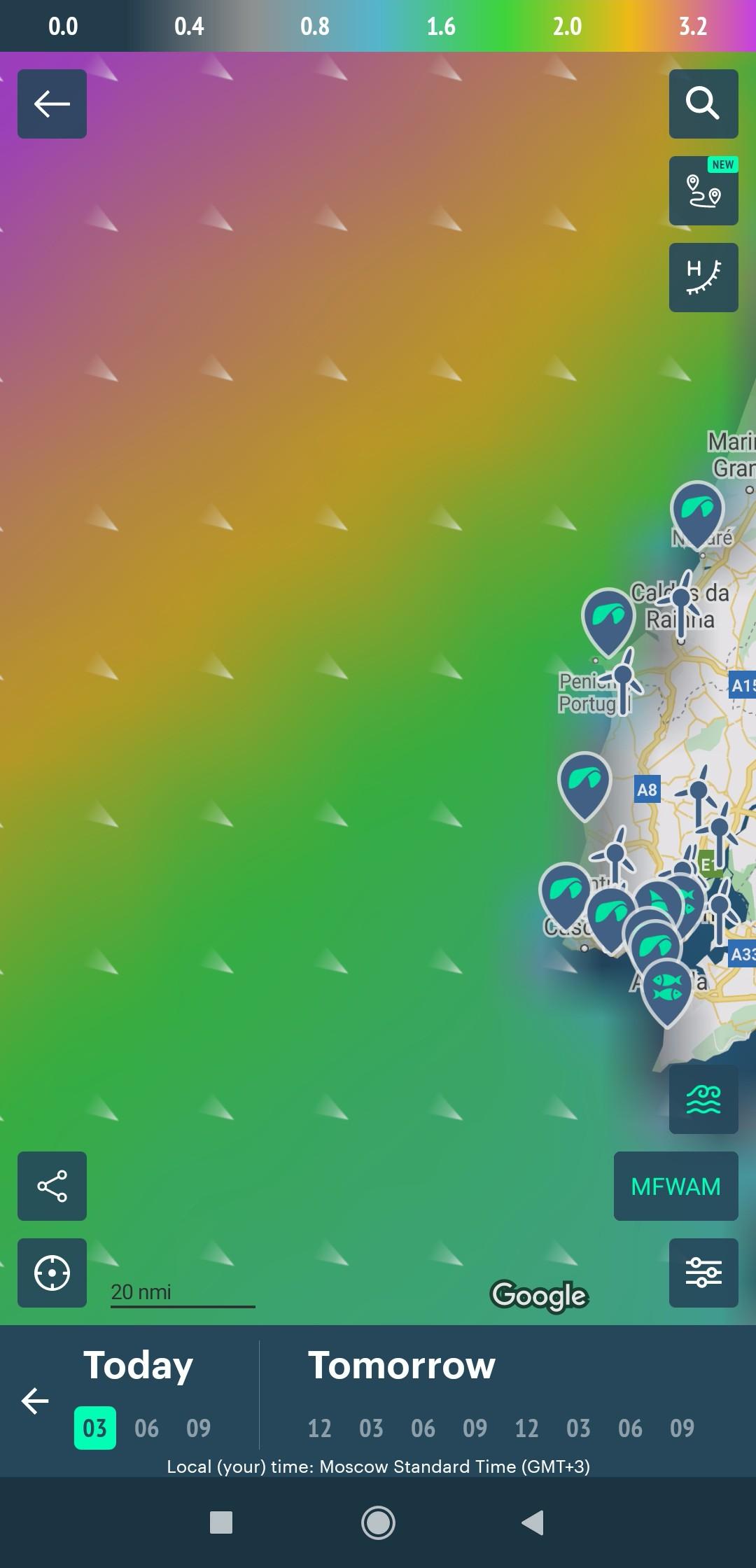
Editing of sailing routes
You can edit your sailing routes with Windy.app 10.04.0. Tap on the map, save a point, add another one — and then edit each point without breaking the route:

More fish on spots
The catch log is now in Fish and Fish Pro profiles: look for photos of the catch from other users under the forecast table and add your own. Inspire from other fishermen's catches so you can catch more fish yourself. Or a big fish!
Lighter app weight
Finally, we cut the size of the application by 10% to the previous version. The 37 MB Windy.app is perfect for those who don't have much free space on the phone.
Download or update the app for these new changes and features in Google Play. Some of them may be available in the Pro version.
Read the Complete guide to Windy.app for Android.
You will also like
Big collection of articles about surfing
Two fishes better than one. Introducing Fish Pro Weather Profile
Related News
Professional Weather App
Get a detailed online 10 day weather forecast, live worldwide wind map and local weather reports from the most accurate weather models.
Compare spot conditions, ask locals in the app chat, discover meteo lessons, and share your experience in our Windy.app Community.
Be sure with Windy.app.




