
Tip #8: Change the look of the wind rose in the Windy.app
Among 100+ Windy.app features, there are always one or two, or even three small ones that you didn't know about, right? Even if you're a true weather and outdoor expert using the app. Meanwhile, these may be small, but important features.
For example, you can change the look of the Wind Rose on the Spot Screen by choosing between two options. Why change the wind rose? So you can know the exact wind speed for a particular hour on a particular day over the whole 10 day forecast, or you can see the pattern of wind behavior for the same period in a more interactive way using the Wind Bar. You can also take a look at the wind history to compare the forecast to the historical data.
Here’s exactly how you can do it:
1. Open your favorite outdoor spot or the nearest one to your current location from the Home Screen of the app or the Weather Map. Let's take fishing spot Ninilchik, Alaska, in the United States as an example.
Wind rose for the Ninilchik, Alaska, USA, fishing spot in the Windy.app for iOS
On the screen of the spot, you can see the wind rose. This is an unusual rose developed in Windy.app. The green arrow shows the wind speed and direction for the hour you have chosen in the forecast table. Note that in this case your selection (table column) is colored in semi-transparent white.
At the time of writing this tip at 11 pm on the 12th of November 2021, the exact wind direction is north-northeast (NNE) or 22.5° with a speed of 4 meters per second.
You can also change the forecast step from one hour to three hours clicking on the "1 h" / "3 h" small icon in the upper left corner of the forecast table.
The blue arrow on the wind rose shows the swell direction, speed, and other parameters. The swell is needed for those who do surfing.
2. To change the wind rose look to a more familiar one, click again on the column in the forecast table that you have selected.
Wind rose for the Ninilchik, Alaska, USA, fishing spot in the Windy.app for iOS
Now you see the standard wind rose for the same hour or a period of three hours on the same day. This rose shows the same thing — wind direction and speed. The difference is that you can tell the wind speed by the color, but you need to look at the table to see the exact data for this type of wind rose.
To figure out what hour during the day you are on, look at the Wind Bar above the table. The dot on it shows the approximate hour or a time interval.
Scroll forward or backward through the bar to see how the wind will change during the day, the coming days, and over the entire 10 day period for which the forecast is available.
Check the forecast from other weather models. The look of the wind rose may change. For example, for the same spot GFS+ weather model shows the same wind direction as GFS27 we used before but the wind speed is much higher, between 7 and 10 m/s.
Compare the forecasts using the Compare Mode on the left of the weather models slider.
Wind rose for the Ninilchik, Alaska, USA, fishing spot in the Windy.app for iOS
3. You can also find the standard wind rose in the Weather History in the app and on this website.
In the app
Scroll down the Spot Screen to the section with the same name. There you can see the wind rose for each month and each day for the last 9 years (2021–2012) in the Detailed Weather Archive subsection.
Wind History in the Windy.app for iOS
For example, on the screenshot below we see that on the same day, November 12 one year ago in the year 2020 the wind was blowing on the same spot in the same NNE direction at 9 pm (in the Weather Archive the forecast step is only available for three hours). But the wind was a little bit weaker, 3.5 meters per second against 4 meters per second in 2021. From this, we can conclude that we can trust the forecast in the table.
In the same way, you can compare the data with 2019, 2018, and other years in the past.
Detailed Wind History in the Windy.app for iOS
Detailed Wind History in the Windy.app for iOS
On the website
Go the the History / Statistics tab on the spot screen:
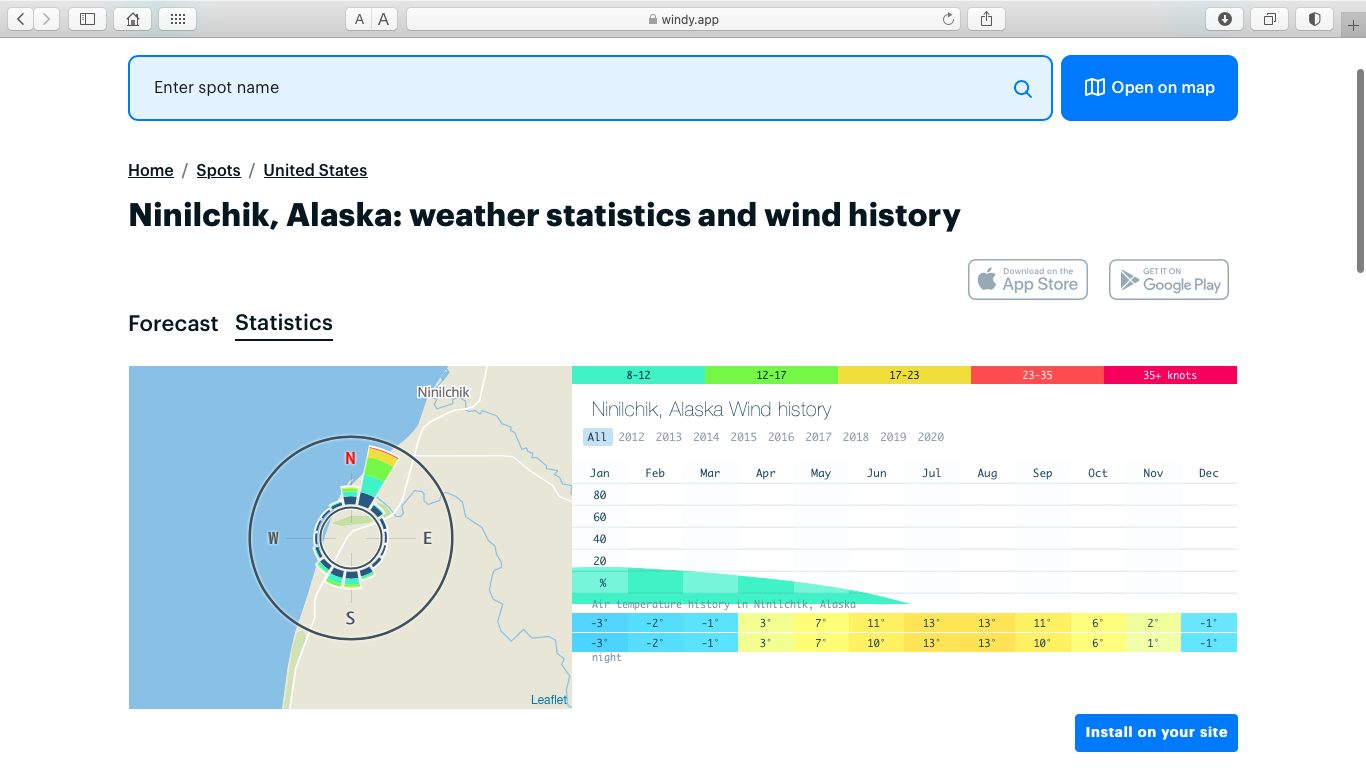
Wind History in the Windy.app website
Read all useful tips in the Windy.app blog. You can also find them all on the Tips page in the Support section of the website:
- Use the wind bar for a 10 day forecast
- Check the basic forecast on the Home screen
- Pick the right spot type for your outdoor activity
- Compare weather forecasts in one click
- Find a spot by its coordinates and vice versa
- Change the order of the weather elements
- Download the offline weather forecast
- Get the weather forecast for any point on the map
- Find out the weather for the past 10 days
- Select the forecast step of 1 or 3 hours
- Choose the right weather model for a spot
- Check the weather forecast update time
- Change the look of the wind rose
- Create custom weather profile for your sport
- Add an outdoor spot to favorites
- Set up a weather widget for a spot
- Write spot review to get free Pro version
- Select the measurement units for your region
- Share weather forecast with a friend
- Change the colors of the Live Wind Map
Text: Ivan Kuznetsov, an outdoor journalist, editor and writer from the Dolomites, Italy, and Karelia, Finland, with 10 years of professional experience. His favorite sports are hiking, cycling and sauna. Read his other articles
Cover photo: Jack Murrey / Unsplash
You will also find useful
How to read wind rose. Look, it is not only beautiful, but useful to you
Latest News
Professional Weather App
Get a detailed online 10 day weather forecast, live worldwide wind map and local weather reports from the most accurate weather models.
Compare spot conditions, ask locals in the app chat, discover meteo lessons, and share your experience in our Windy.app Community.
Be sure with Windy.app.



