
How to get wind forecast in less than three clicks in Windy.app
Still, five years after the launch, Windy.app is a mobile app about and for wind active sports.
(Although it has turned into a universal application for not only kite- and windsurfing, but 10+ outdoor activities with more than a 50 other weather parameters. It is also recognized by World Meteorological Organization (WMO) as the best weather app in its category).
So we've calculated: you can get wind information — speed, direction, and gusts (a brief increase of the wind speed, usually for no more than 20—30 seconds) — in Windy.app in 35 different ways: from the Home screen of the app to the Wind history (Wind archive) for the past 9 years on this website.
Every time, in less than three clicks.
This means that using the app and this website, you will never miss desired conditions for active sports and outdoor activities.
So how to get wind information and wind forecast in Windy.app:
On the Home screen
1. Weather Map
You can see wind speed data the same moment you open the app — on the Wind map. Green to yellow — less wind speed, orange to purple — more.
2. Nearest Weather stations
Check coordinal wind direction (aka NW or SE) and speed in the right upper corner of the three nearest weather stations. Weather stations are the closest source of information about the weather in real-time to you. When forecasting the weather, they should be used together with different weather models. Learn all you need to know about meteorological stations in this article.
3. Weather widget for your current location
Make a useful weather widget right on your home screen: Main menu bar in the left upper corner of the Home screen > Settings > Units > Weather widget.
At the bottom of the widger you see the wind speed scale by day with the same colors meaning.
Choose any other location by clicking on the Settings icon in the right upper corner, then click on "Select spot".
4. Weather widget for any location
It could be your current location, your home town, or any other place.
5. Weather widget for your favorite spots
Make a useful weather widget for all of your favorite spots in the app. To do so, firstly you need to choose your favorite spots by clicking on the Star icon right to the spot's name on the spot's screen. Then: Main menu bar on the Home screen > Settings > Units > Favorite spots > Weather widger parameters. Chosse Wind speed icon.
On the Weather Map of the world
6. Wind speed
Tap on an icon above weather forecast model to choose wind speed or wind gusts. To understant the map, look at the top of the screen, where you see the same wind speed colors chart.
7. Wind gusts
Do the same for wind gusts: tap on an icon above weather forecast model to choose what you want for a moment.
8. Wind history (Wind archive)
The archive shows the calculated average wind speed for each month for the past 9 years from 2012 to 2021. Learn mor about weather archive on the Wind map.
9. Wind speed and wind gusts color chart
Customize colors of the wind speed and wind gusts chart. Scroll colors to the left of the screen to delete it, choose the colors you want. Read complete Guide to Windy.app custimization.

10. Wind barbs
Wind barbs are symbols on the map that show wind direction and speed at some specified location. Learn how to read wind barbs in this blog post.
11. Atmospheric fronts an Isobars
Front is a unique feature in Windy.app, which is not available in other yachting apps for iOS. It works for the territory of the US, Europe and Norhter Atlantic Ocean.
Isobars also show wind informatiosn and can be used in offline mode in Windy.app, when there is no internet access, if you save a section of the map in advance.
Learn more about both features.
12. Any point on the map
Tap on any point on the map to get real-time wind information. Make this point as your personal spot clicking on "+" icon.
On the Spot screen
13. Wind rose of any point on the map
After tapping on any point on the map, tap again on appeared window. Now you ger wind and weather forecast for this point.
14. Wind rose of the spot
The wind rose is a diagram of the wind, or a picture of wind changes. It is indispensable to use for water sports that require strong wind or waves: kite-, wind- and regular surfing, sailing, paragliding. It’s also necessary for activities wind may ruin: fishing, cycling, and others. Learn more about what is wind rose and how to read it.
15. Wind bar with 3/10 days forecast
Here you see the same colors chart of the wind speed: green to yellow — less wind speed, orange to purple — more. With a Wind bar it is easy to see and choose windy days.
16. Wind and weather parameters
Scroll to the left of the screen to see wind speed, direaction and gusts information for each day for the next 3 or 10 days. Learn more about 3/10 days weather forecasts.
17. Wind speed and gusts compare mode chart
There is a super Compare mode feature for comparing wind speed and other patameters from all 10+ weather models No need to rely on one model. Learn more about weather forecast models used in Windy.app.
18. Snow weather profile widget
Click on an icon right to weather forecast models on the spot's screen, and choose special Snow weather profile for skiing, snowboarding and other winter activities. Read Guide to Snow profile.
19. Lite weather profile widget
Do the same actions to set up Lite weather profile. It is good for traveling and general weather situations. You have wind speed and direction here too.
20. Working wind directions in Spot info
Open the Spot info section on the spot's screen to see general information for doing wind active sports on the spot. Working wind directions means they are good for a sport.
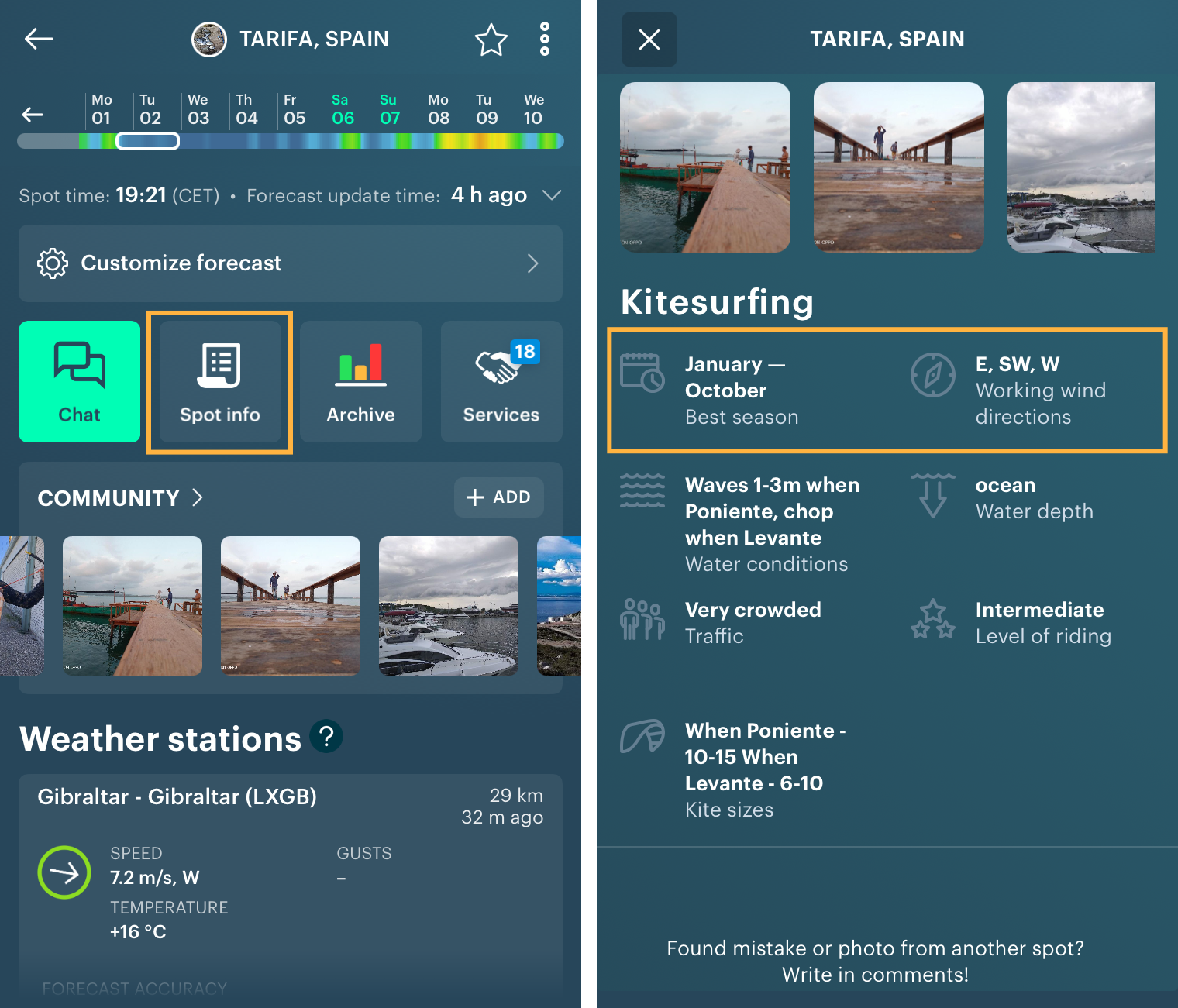
21. Weather stations
Here you have more weather stations. Learn what do you see on the weather stations screen.
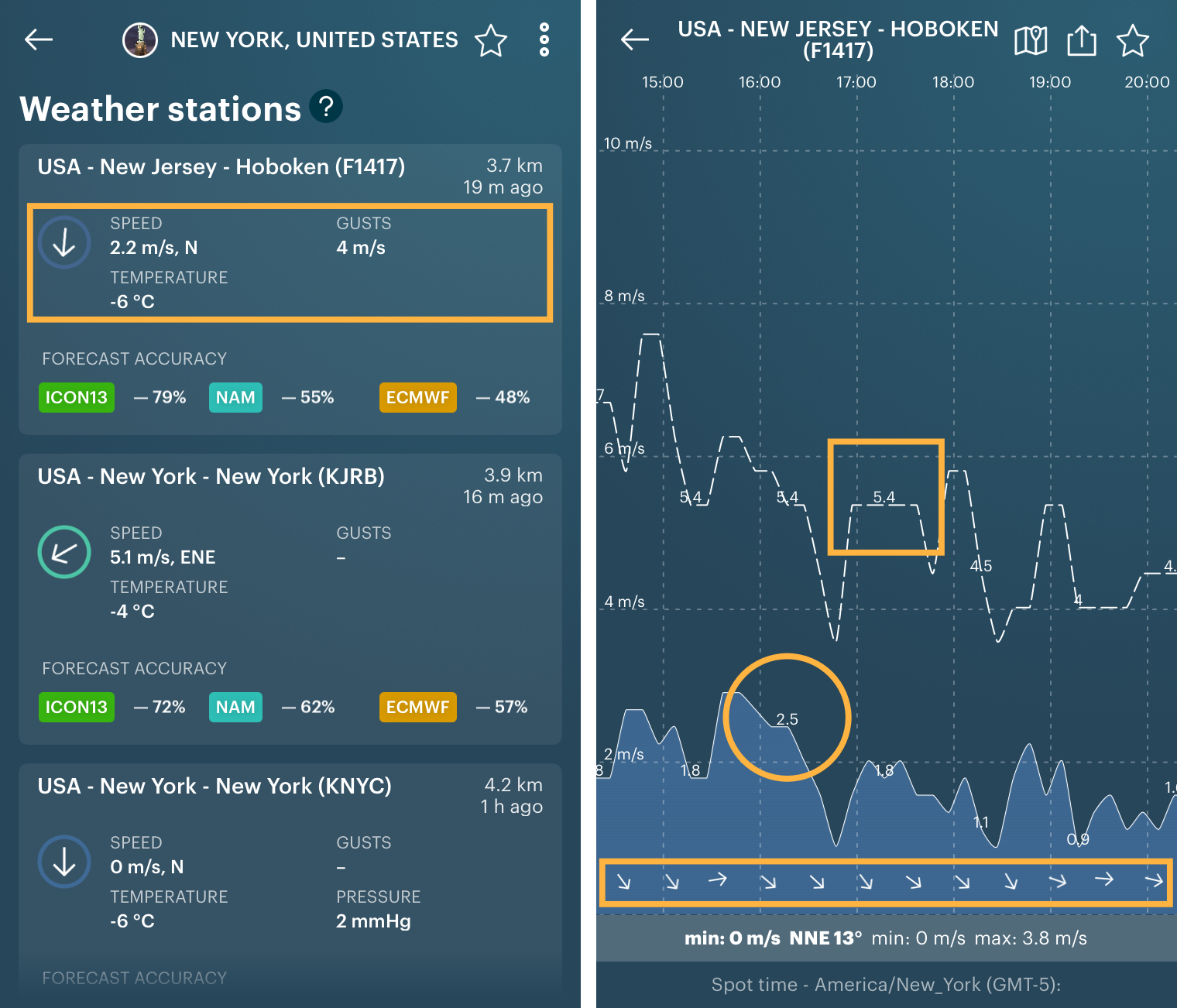
22. Wind history (Wind archive) for the spot
Wind and weather archive feature is a smart and trustworthy tool to get the complete weather picture of the past as close to reality as possible. Now you can check whether history for the past 9 years, including 2020, from the best global weather forecast model ECMWF. Learn more about this feature.
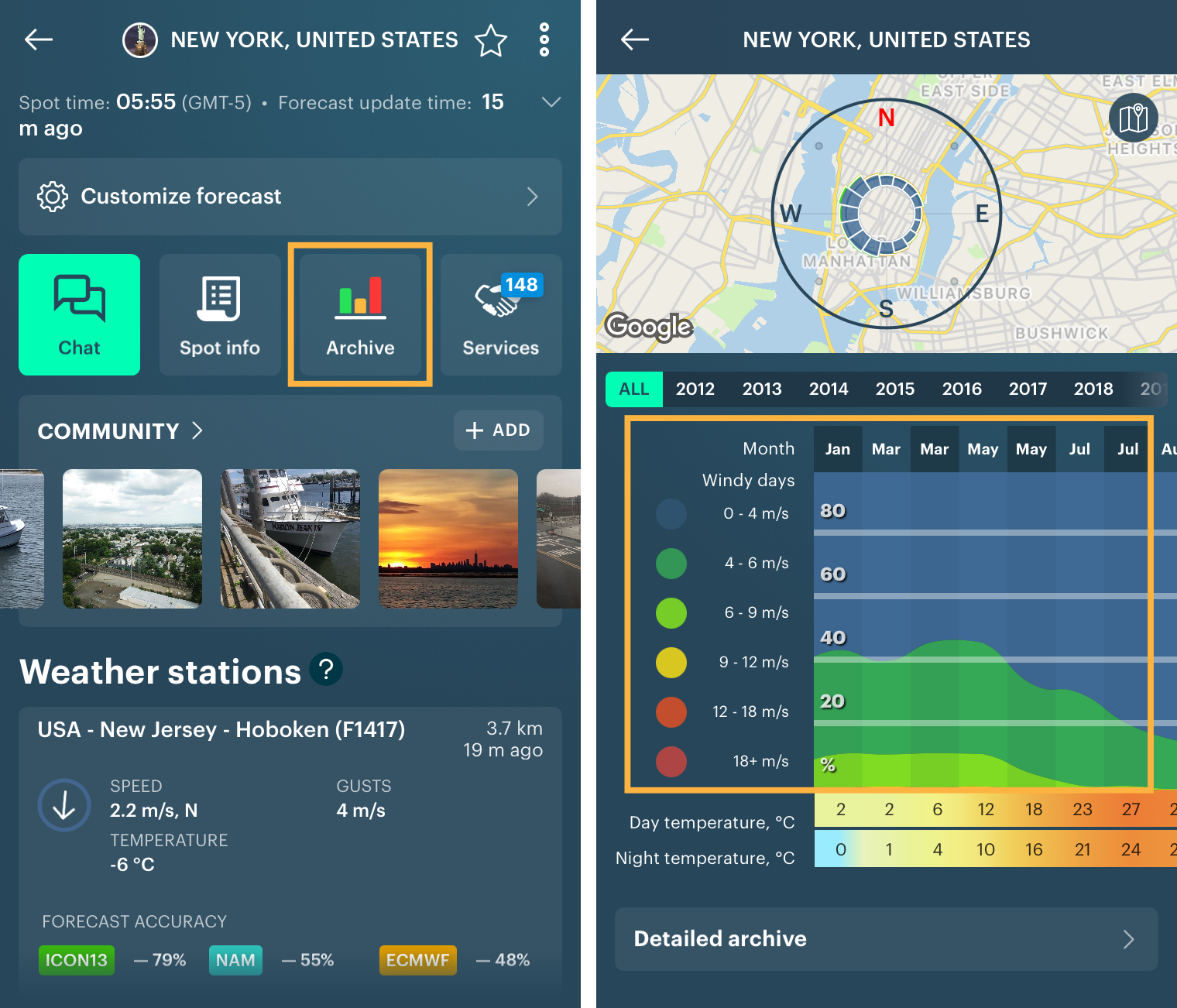
23. Detailed wind and weather history (Wind archive) for the spot
This type of archive has even more information. You can see wind speed for a particular day in the past, as well as the general situation in each month of a year.

24. Wind rose in Wind history (Wind archive)
In the Wind archive you can have Wind rose too.
25. Wind alerts
To make sure you don’t miss the best wind on a spot, set up wind alerts. Open the spot and press “Wind Alerts”. Select the wind speed and direction, the period for the wind to stay, and the warning interval. Now you’ll never miss the best experience.

26. Spots chats and community
Ask about real-time wind situation a chat of the spot. There 1000s of chart in all popular spots in Windy.app.
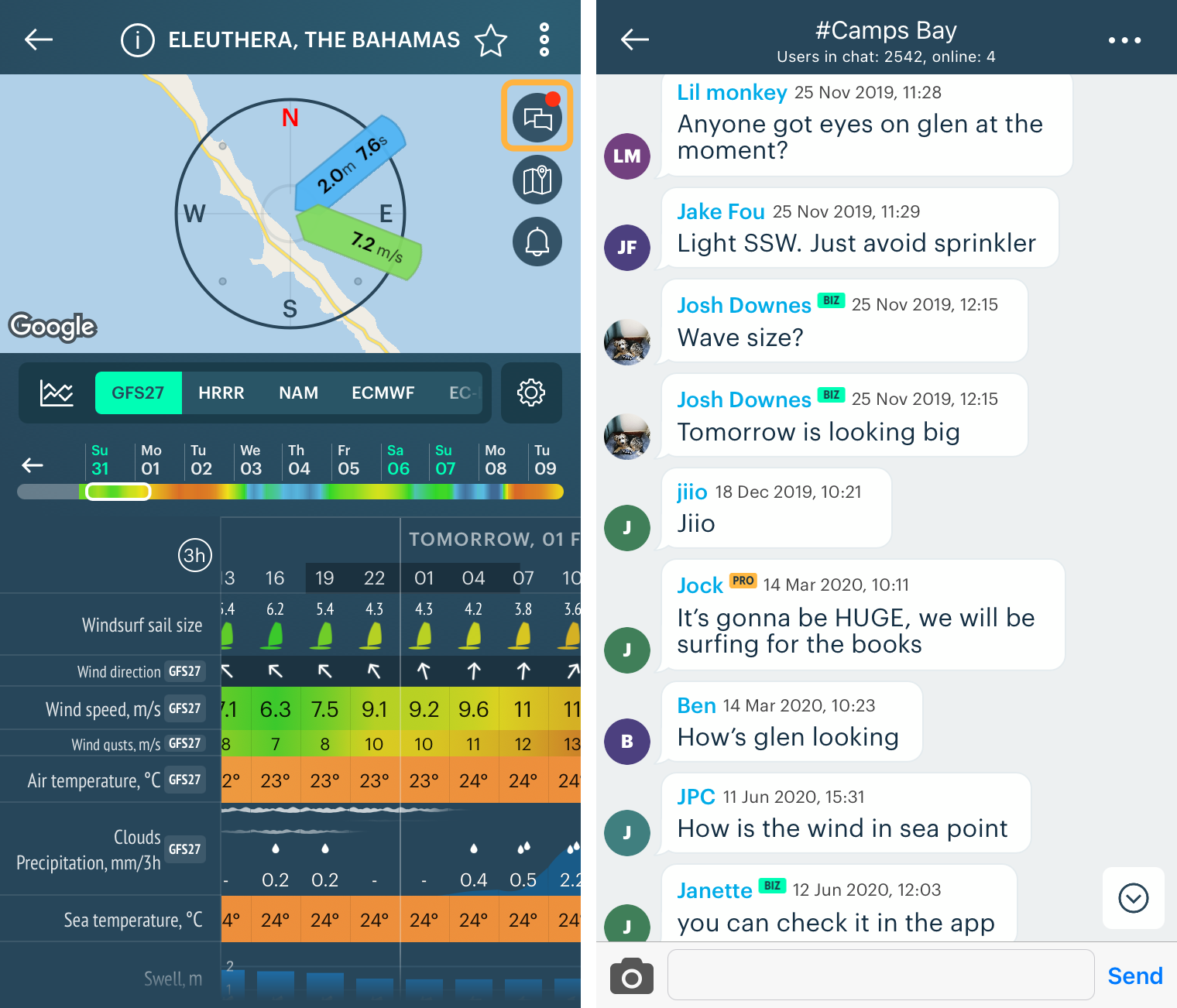
On the website
Many of the app's features are duplicated on the website, and some work even better. Just try doing the same on a larger screen if the app screen is too small for you.
27. Home page
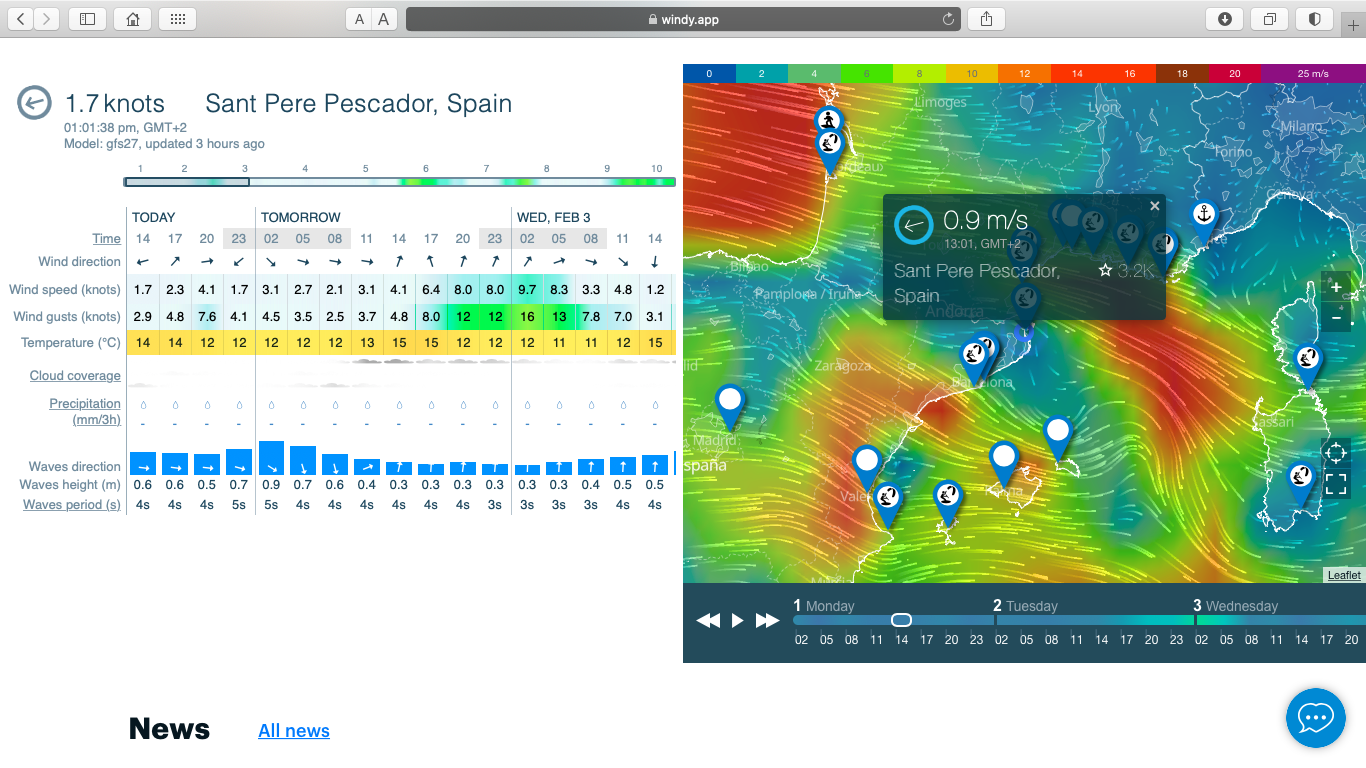
28. Weather Map

29. Wind forecast for the spot

30. Wind rose for the spot
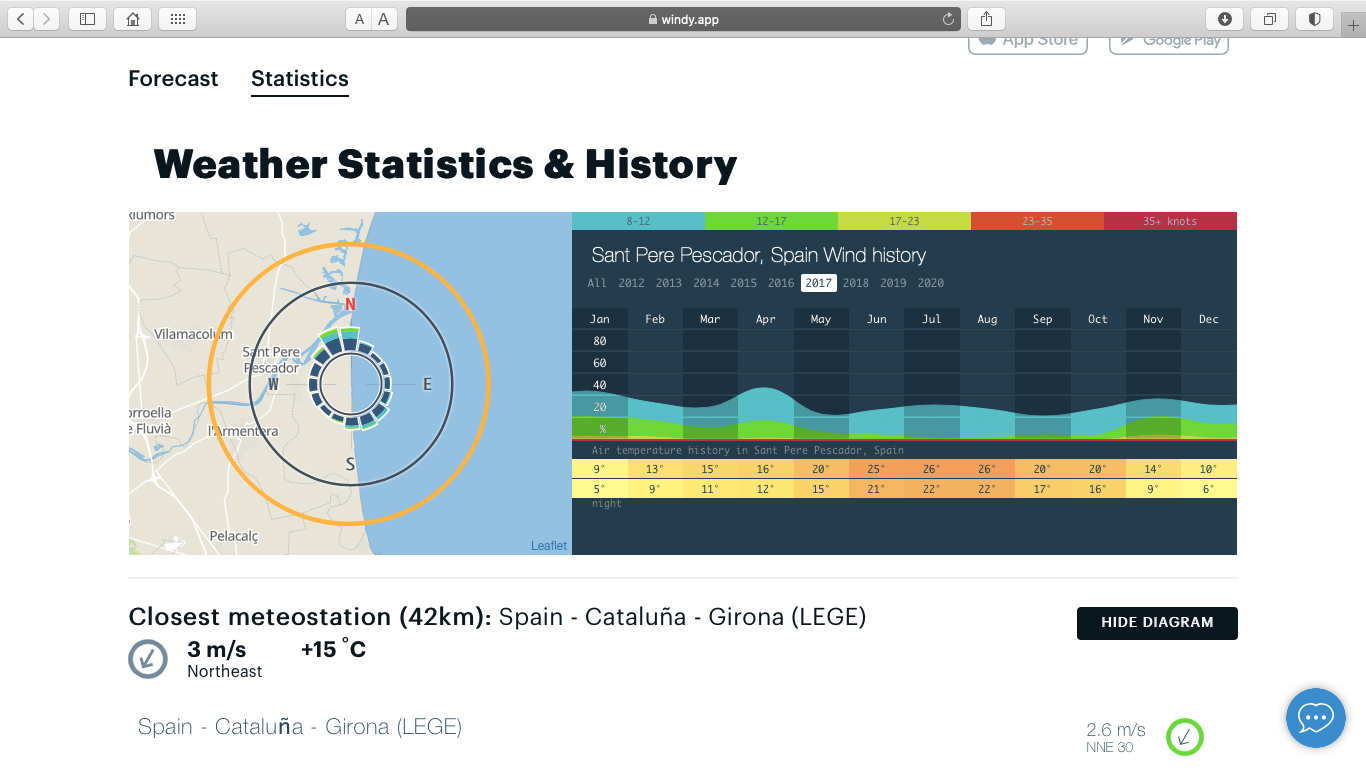
31. Working wind directions

32. Wind history (Wind archive) for the spot

33. Nearest weather station

35. Nearest spots
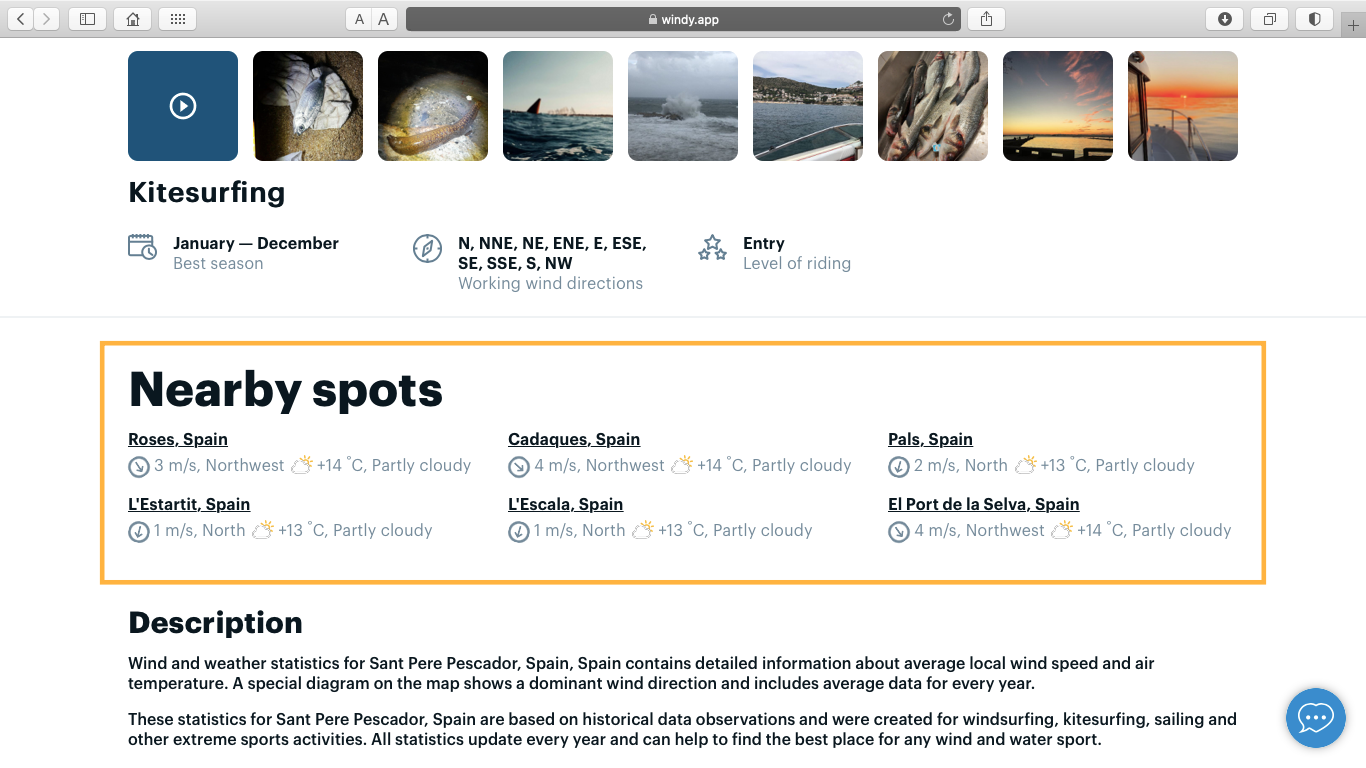
Text: Ivan Kuznetsov, an outdoor writer from the Dolomites, Italy, and Karelia, Finland. His favorite sports are cycling, hiking and sauna. Read his other articles.
Cover photo: uniqsurface / unsplash
You will also find useful
How to set up a weather widget for a spot in Windy.app
What are wind alerts and how to use them for your sport or outdoor activity
How to read wind rose. Look, it is not only beautiful, but useful to you
Latest News
Professional Weather App
Get a detailed online 10 day weather forecast, live worldwide wind map and local weather reports from the most accurate weather models.
Compare spot conditions, ask locals in the app chat, discover meteo lessons, and share your experience in our Windy.app Community.
Be sure with Windy.app.



